I have Site Admin/Manager access and have confirmed I have full permissions re: the Administration Block. However, it's never an available option to add it anywhere.
I've been going in circles and my brain is circling the drain. Please help!
Brie
I have Site Admin/Manager access and have confirmed I have full permissions re: the Administration Block. However, it's never an available option to add it anywhere.
I've been going in circles and my brain is circling the drain. Please help!
Brie
Hi Brie
There are some guidance around missing admin blocks in the developer docs
The Administration or Navigation block may be missing from your site. This sometimes happens when the Display on page types option for the block is changed to Any site administration page. This removes the block and prevents it from being reinstated. Alternatively, the block may have been deleted accidentally.
Firstly, follow these steps and see if this resolves the issue:
Go to any course and click Turn editing on.
Navigate to the front page.
Add the Administration or Navigation block back to the front page and set it to display throughout the entire site.
Go to Quick-access menu > Plugins > Blocks > Manage blocks.
Click the padlock icon for the to protect the block from future deletion. By default, the Administration and Navigation blocks should be protected.
If that did not resolve the issue, follow these steps:
Go to yoursiteurl/admin/index.php. This should take you to the Notifications page of the site.
The block should now be visible and it should now be possible to change to Blocks editing on.
Reconfigure the Administration or Navigation block settings to set to show on Any page again.
Next, attempt this solution:
Append admin/blocks.php to the URL and press enter.
Select the cog icon on the block and select Configure Administration block.
Under Where this block appears, select the Display on page types option and select Any page/All pages.
Regards
Thanks for your response, Craig 🙂
Unfortunately, the solutions were not successful. A couple more pieces of information that might be helpful:
The only place there is an Administration block is on the default profile page.
Here are the settings for "Where this block appears":
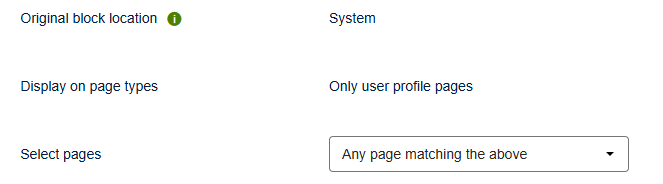
I hope this helps you help me. Thanks!