Hi all
Does anyone know why the choose button would not be showing on the select missing words dropdown?
I have looked at all the settings and cannot find the issue.
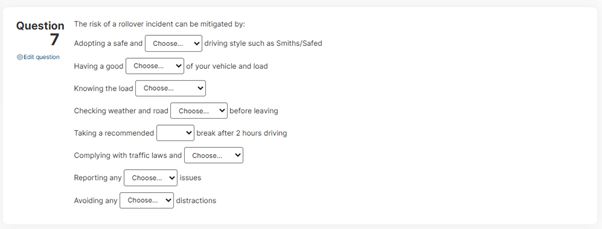
Thanks
Hi all
Does anyone know why the choose button would not be showing on the select missing words dropdown?
I have looked at all the settings and cannot find the issue.
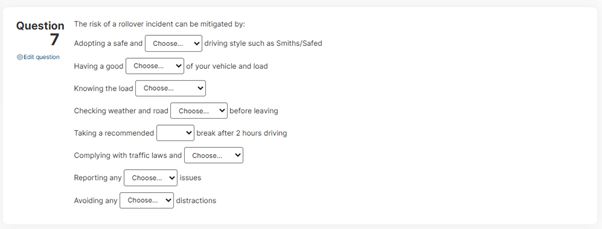
Thanks
Hi Raechel
Are you able to look at the question in edit mode and select the HTML icon <> in the editor
Check that you see that double square brackets are used for the correct word choice and there are the html code has no non standard characters in the html tags
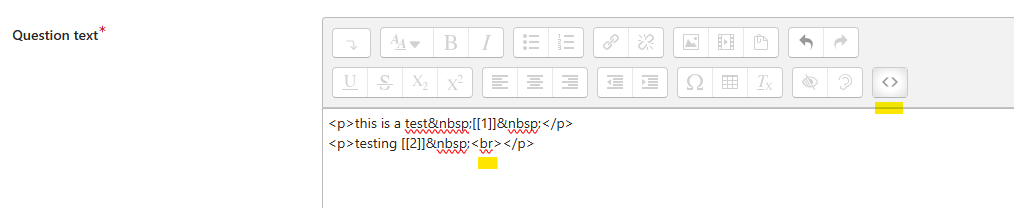
If you can't see anything obvious then can you do a screenshot?
Regards
Hi Craig
The HTML looks ok to me.
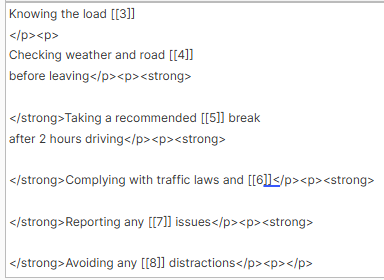
Although the inspect looks different between the different statements (nbsp instead of Choose…).
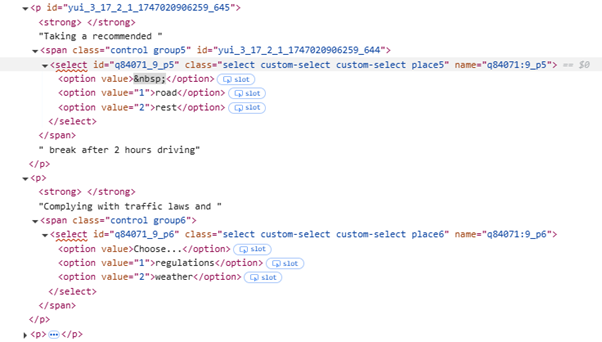
This quiz is old (2018). So I set up a new one to test and none of the drop downs have choose….
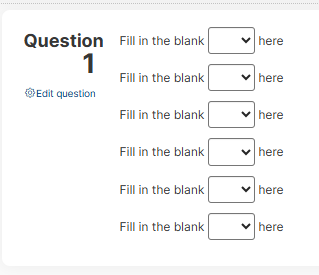
Raechel
Hi Raechel
Thanks for the screenshots of the html - this does look Ok and when I tried adding something similar the Choose still appeared.
What version are you using - do you have any theme customisations/
Are you able to create a support ticket with details of the settings and version you are using?
Regards