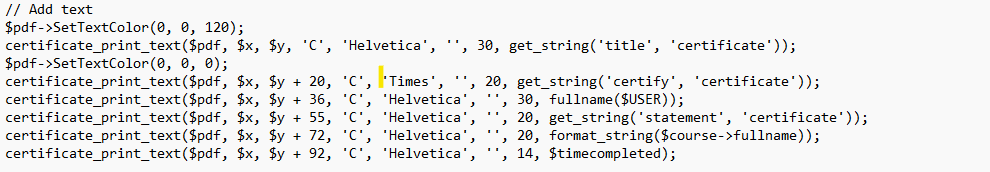Hello
Totara Learn 18.6.
We have a certificate set up and it issues fine.
The odd thing is the font used in ONE PHRASE, 'This is to certify that'. It clashes with the other fonts on the certificate and managers want it changed (understandably).
I include an sample certificate I found online - this seems to be a common unsolved issue.
The setting seems to be stored in the Language pack.
I THINK I've tracked down the place this can be done in Totara - 'Localisation>language customisation> search for the 'certificate.php' > show strings (under mod) >local customisation.
The 'local customisation' box alongside - what do I put in there? To change the font to ARIEL. Is it written in CSS using the style trigger?
Or can't It be changed? Pretty frustrating.
The rest of the certificate is fine.
Thanks everyone.
Jane
SAMPLE: