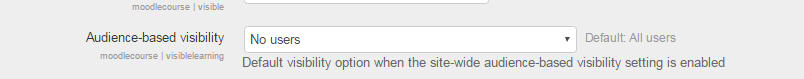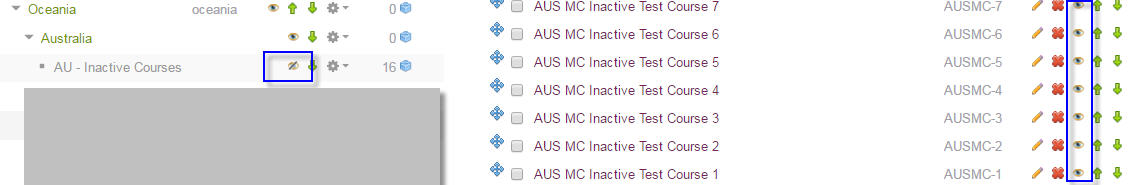We have this use case here where we need to upload few hundreds inactive courses that is not visibile to user, but used for uploading the past training history. Because the upload course feature is not currently taking the audience-based visibility field/column so we created inactive category instead and hide that category, and expecting the course will be hidden as well. (From the document here it says that "Note that if a category's visibility is turned off, all courses, programs, certifications and sub-categories that are contained in it will also be marked hidden.")
However it doesn't seem to work. The courses are still visible to user. Also , prior to the upload we have also ensured the course default settings are setup with "Audience-based visibility = No users" , but after the upload they are still marked as visible to all users instead of no users.
Has anyone experienced this or have any suggestion how to hide a large number of courses?