In some of our environments, users are able to go to their profile, click on the job assignment.. on that page it shows their position and manager and they are allowed to choose a new manager. In other environments that option is not available to our users. Does anyone know where the setting is that enables that feature for the users? We are having trouble locating where that is.
Best practice forum (Archived)
How to allow Learner to self assign manager
In the environment that allows users to self assign managers, the capability is "Not Set" for all user types. In the environment that is not allowing users to set their managers.. i allowed this capability to the authenticated users.. logged in as a user and was not able to set a manager.
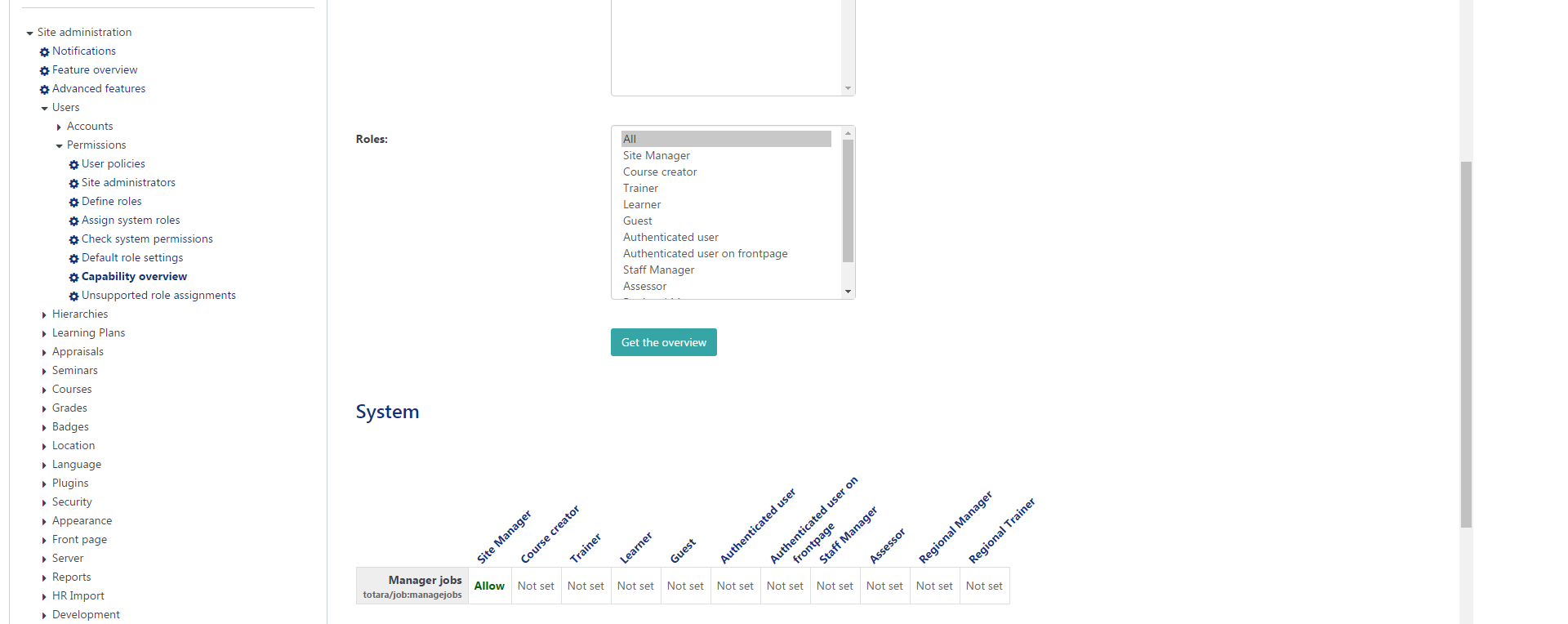
One more question. When you are doing the self-assign manager search. Does the search box only accept user first / last names as it's query? Can it be modified to also take email addresses as search criteria? Can more information be displayed about the search result user to help the users identify they are selecting the correct manager?
For instance, if we have several John Smiths, being able to search by their email would help narrow it down, as would displaying more user profile information about the search results if someone was to search by just their first or last name.
Hi John
The email does look as though it can be used for the search for positions.
There is a setting under Users > Permissions > User policies > Show user identity that controls what appears in searches but this doesn't apply to positions when I tried.
regards
