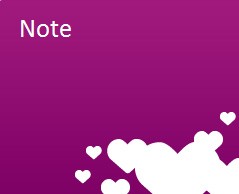I have been cusotmising the Totara menu file by hiding and adding in links within in it (local/totara_menu.php).
I added in an additional main tab link called Help (which links to a help course), but when it displays it appears as [[Help]] in the header and footer menu
[help menu screenshot]
This is the code i added to the php file:
line 53:
//added in help link
'help' => array()
lines 80:
//added in help link
'help' => '/course/view.php?id=19'
lines 261:
<!--added in help link-->
<li class="last<?php echo $selected['help']; ?> menu7">
<div>
<a href="<?php echo $CFG->wwwroot.'/course/view.php?id=19' ?>"><?php echo get_string('Help', 'local') ?></a>
</div>
</li>
Also, why is the image uploader not working now for this post?