How do I stop courses from displaying "this course allows guest users to enter" , I can not find options anywhere.
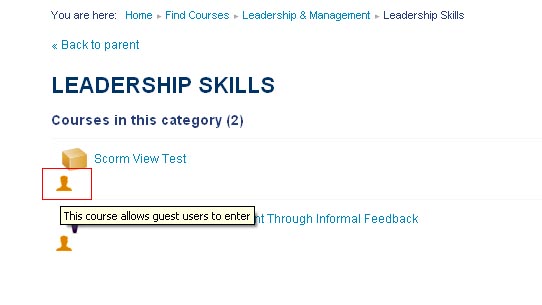
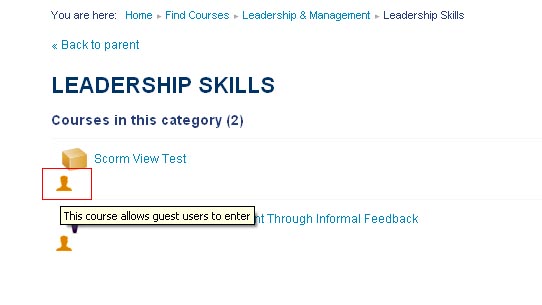
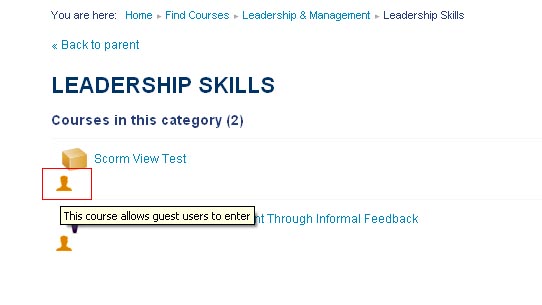
Hi Chris
If you login as someone with course admin rights and go to Find Courses and select the course and the Settings icon (the cog)
Select Availability > Guest Access > Do not allow guest access.
You can also do this within the course with the course admin block showing in the course. If you course hasn't got course administration block showing
select Turn editing on , Blocks > Add > Administration
Craig