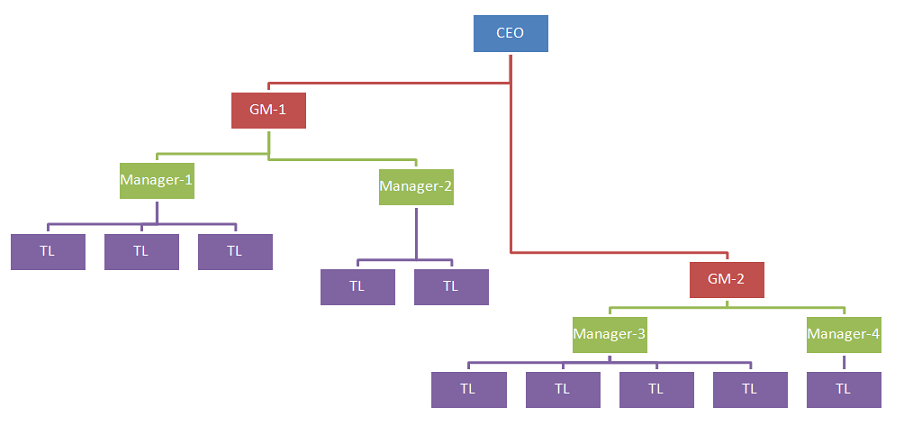Hi Everyone,
I want to generate a Hierarchy report in which the top position can see a report (user report or course/program report) of his team including the children of his team members.
I have attached an Hierarchy example. The CEO should be able to see to the bottom of the tree. Also the GM should see to the bottom of the tree. However the manager of the TL will be "Manager-1".
I have tried to get this layout through changing the options of the content in the custom user report, but i could not get this report.
I would appreciate any kind of help.
Nayan
eabyas.in