The content of this forum post has been removed and can no longer be accessed.
Best practice forum (Archived)
This forum discussion has been removed
This forum post has been removed
This forum post has been removed
The content of this forum post has been removed and can no longer be accessed.
Hi Amir,
Have you tried setting the Calendar default settings in the face2face to "site"?
regards,
George.
This forum post has been removed
The content of this forum post has been removed and can no longer be accessed.
Hey Amir,
I believe George is talking about the setting in the attached image, they are found on the edit facetoface page. The one on the top is the latest patch where there have been changes to how the facetoface calendar works, The drop down box controls what kind of calendar event the facetoface generates. This can be set to sitewide, course, or no calendar event at all.
The setting below that is the old version where it used to be a checkbox that could only be set to site or none. George just want's to make sure that you have it set to site (so dropdown says 'site' or checkbox is ticked) so that the facetoface will show up on everyones calendar.
Hope this clarifies
David
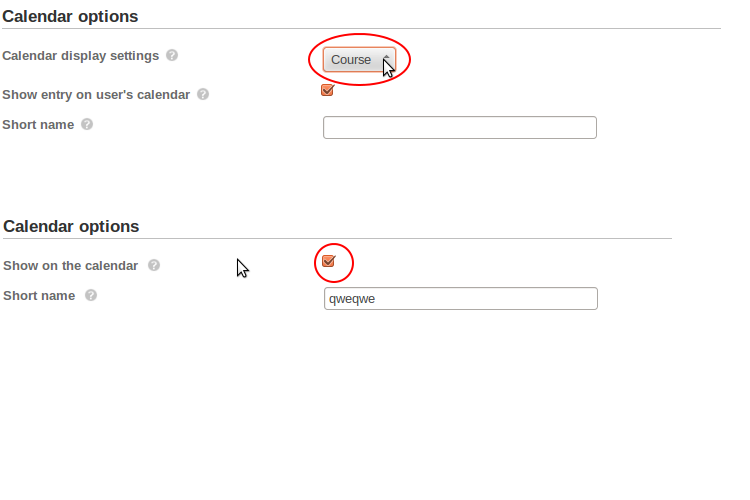
I believe George is talking about the setting in the attached image, they are found on the edit facetoface page. The one on the top is the latest patch where there have been changes to how the facetoface calendar works, The drop down box controls what kind of calendar event the facetoface generates. This can be set to sitewide, course, or no calendar event at all.
The setting below that is the old version where it used to be a checkbox that could only be set to site or none. George just want's to make sure that you have it set to site (so dropdown says 'site' or checkbox is ticked) so that the facetoface will show up on everyones calendar.
Hope this clarifies
David
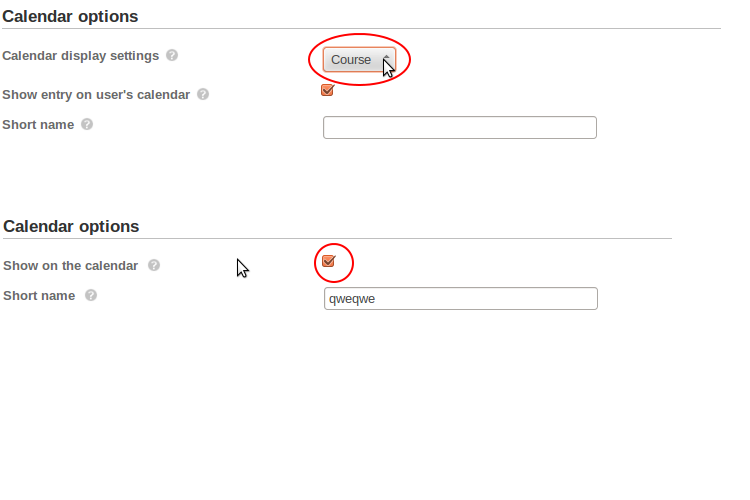
This forum post has been removed
The content of this forum post has been removed and can no longer be accessed.
Hey Amir,
After a bit of a look, the list linked to on the face to face block is probably the closest thing to what you are looking for at the moment. Though that only shows the upcoming facetoface sessions that you (the user logged in) are already involved with, not all upcoming. And it doesn't allow you to filter out sessions without dates set.
The face to face sessions report builder source can come close, but it shows multiple entries for each session based off the users. I'd say ideally you would need a new report source for face to face sessions that doesn't involve users. Or possibly just a way to restrict each session in the current report source to show only once. I'll ask simon about it tomorrow morning and get back to you.
Cheers
David
After a bit of a look, the list linked to on the face to face block is probably the closest thing to what you are looking for at the moment. Though that only shows the upcoming facetoface sessions that you (the user logged in) are already involved with, not all upcoming. And it doesn't allow you to filter out sessions without dates set.
The face to face sessions report builder source can come close, but it shows multiple entries for each session based off the users. I'd say ideally you would need a new report source for face to face sessions that doesn't involve users. Or possibly just a way to restrict each session in the current report source to show only once. I'll ask simon about it tomorrow morning and get back to you.
Cheers
David
Hi Amir,
I've had a chat with Simon and we'll go with the new report source 'Facetoface Summary' so I've logged a feature request for now. Work on this won't start untill sometime in the new year but i'll let you know when this is included in a release by posting to this thread.
Cheers
David
