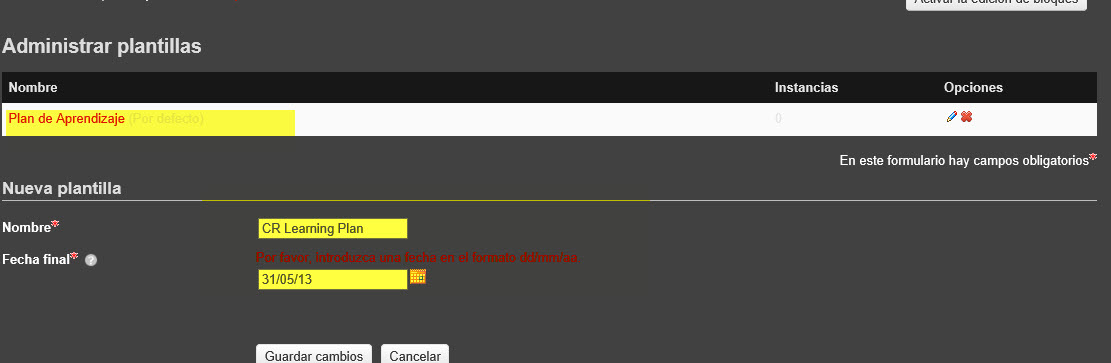Hello - I stumbled across this post to source an answer or suggestion about why a test course I've created (and linked competency) that's assigned to a dynamic audience doesn't appear on a newly created Learning Plan for a learner. I checked the advanced workflow settings within the Learning Plan template. All automatic assignment tick boxes (under competencies) are selected, i.e. auto assign by position, organisation, competencies and linked courses. For this reason, I thought the course (and linked competency) would appear in the learner's (new) Learning Plan.
As recommended by George in this post, I thought perhaps I just need to use the 'Record of Learning' and perhaps forget about the Learning Plan for now. However, when I logged in as one of the learners, the course that was aligned via dynamic audience appears under courses, but the linked competency doesn't appear until you complete the course and therefore achieve the competency.
What I'm ultimately trying to achieve is the easiest way for a learner to see an overall summary of their:
- Current courses (regardless of enrolment method) and their progress
- Current programs (regardless of enrolment method) and their progress
- Current competencies (completed and not completed)
I just can't seem to achieve this nicely in one spot. Am I perhaps doing something wrong?
Thanks, Michelle