Best practice forum (Archived)
This forum discussion has been removed
Hi Stephen,
The Learning plan is integral to Totara and it would require a fair amount of work throughout the code to disable it.
regards,
George.
Hi Stephen,
The option disappears from the menu if you remove all of your learning plan templates:
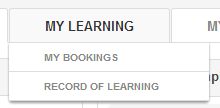
Alternatively, you could hide the option using custom menus/CSS.
Regards,
Ryan
Hi Melanie,
Currently there is no easy way to do this and it would actually involve a fair amount of code changes to the Moodle navigation code which we would be reluctant to do.
However if you have the resources you could get a code customisation done to try and remove those links - the starting point would be where those nodes are created in the initialise function of the global_navigation class in lib/navigationlib.php - but that may have unpredictable effects elsewhere in the system as Moodle considers them to be essential root nodes.
