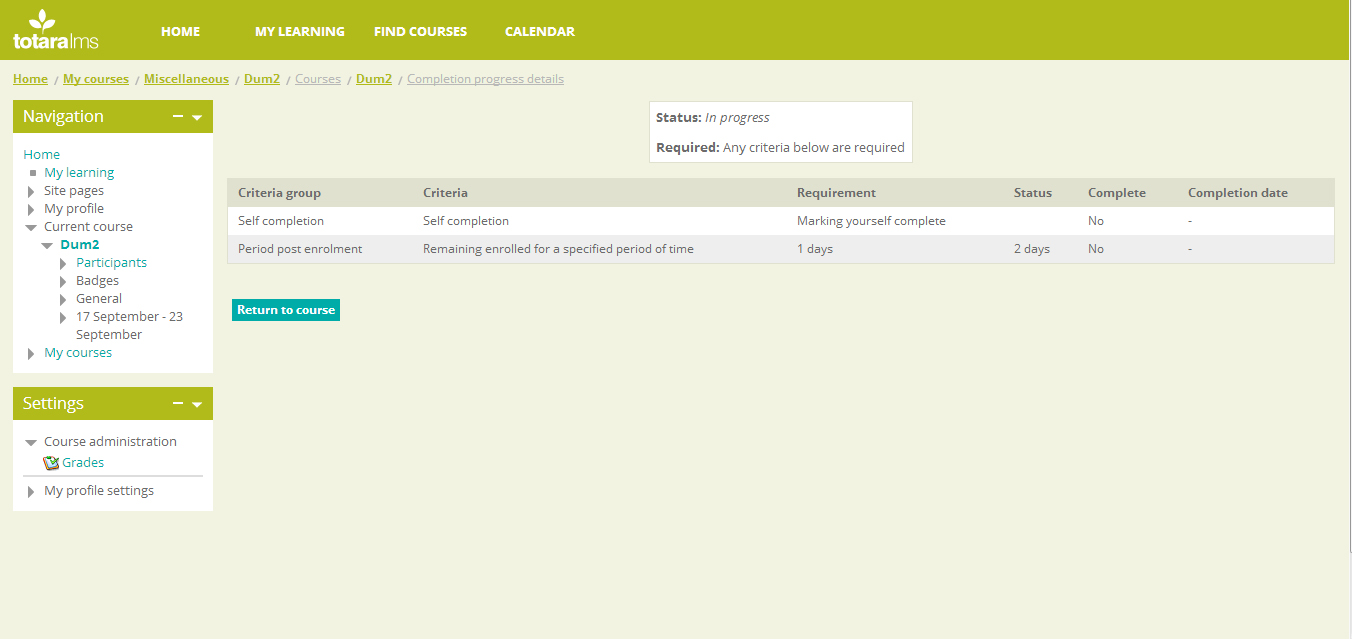Our scenario:
Manager create a learning plan for his team member to follow a course. Then, learner launch his course and learn the course until finish (got thick mark). But the progress doesn’t appear on his learning plan. The learning report also doesn’t change. What’s wrong with my setting? How to set the completion status, so the manager can see their team progress? I have tried with various type of format and activity, but it still failed. Any idea?
Thanks