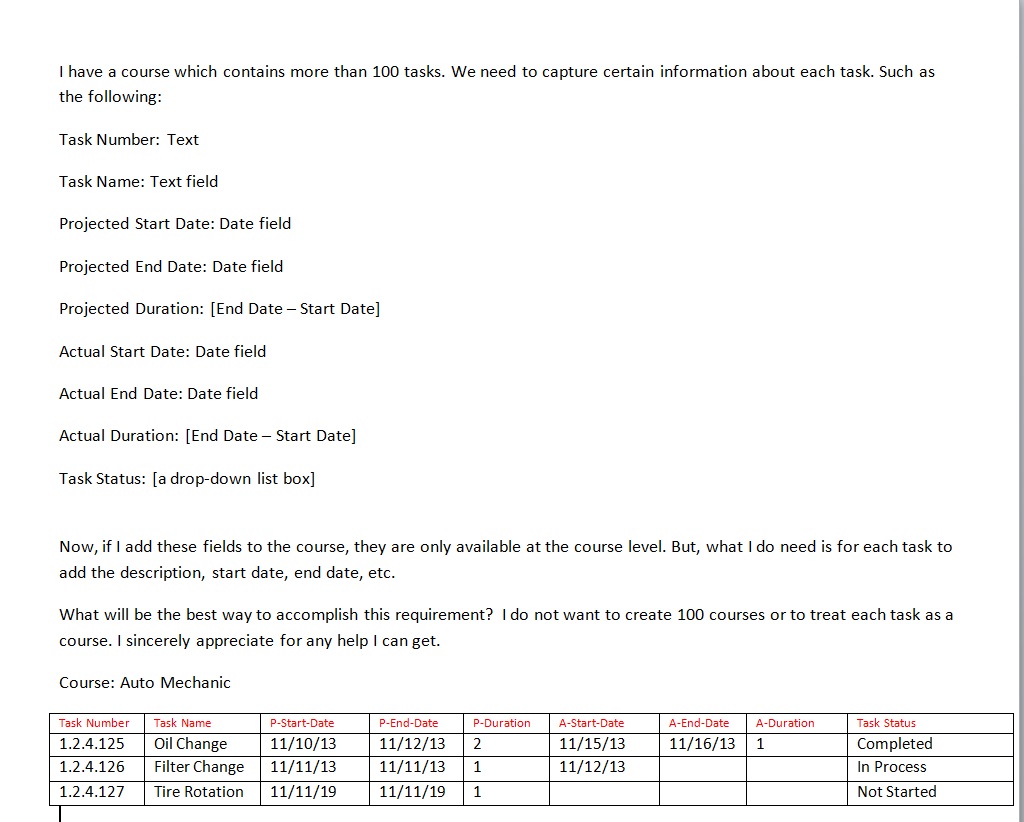I have a course which contains more than 100 tasks. We need to capture certain information about each task. Such as the following:
Task Number: Text
Task Name: Text field
Projected Start Date: Date field
Projected End Date: Date field
Projected Duration: [End Date – Start Date]
Actual Start Date: Date field
Actual End Date: Date field
Actual Duration: [End Date – Start Date]
Task Status: [a drop-down list box]
Now, if I add these fields to the course, they are only available at the course level. But, what I do need is for each task to add the description, start date, end date, etc.
What will be the best way to accomplish this requirement? I do not want to create 100 courses or to treat each task as a course. I sincerely appreciate for any help I can get.
Course: Auto Mechanic
|
Task Number |
Task Name |
P-Start-Date |
P-End-Date |
P-Duration |
A-Start-Date |
A-End-Date |
A-Duration |
Task Status |
|
1.2.4.125 |
Oil Change |
11/10/13 |
11/12/13 |
2 |
11/15/13 |
11/16/13 |
1 |
Completed |
|
1.2.4.126 |
Filter Change |
11/11/13 |
11/11/13 |
1 |
11/12/13 |
|
|
In Process |
|
1.2.4.127 |
Tire Rotation |
11/11/19 |
11/11/19 |
1 |
|
|
|
Not Started |