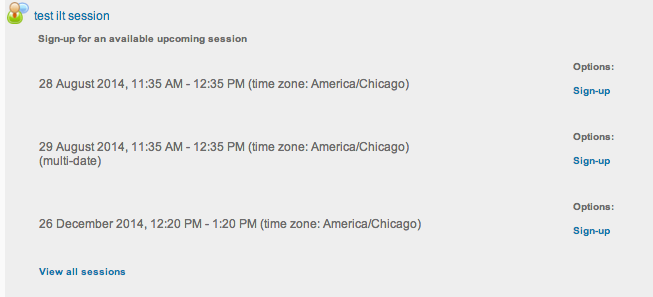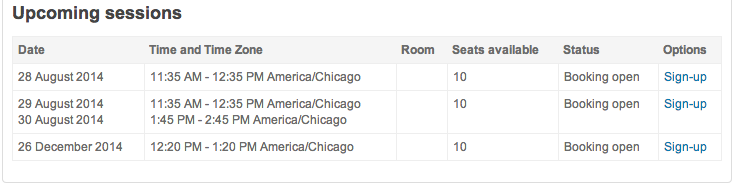I want to report on a couple ILT activity issues that I am seeing in 2.5.4
1) When an ILT activity has access restrictions enabled, and those access restrictions are not satisfied (ie the activity is inaccessible to the learner), the "View all sessions" link is still visible to the learner within the ILT activity on the course page. The following screenshot demonstrates this, where the ILT activity is restricted and grayed out:

If the learner clicks View all sessions, they get the "sorry this activity is currently hidden message."
I propose that the view all sessions link be hidden when the activity is inaccessible to the learner. In addition, we should consider whether upcoming sessions should be displayed as well, if the "Sessions displayed on course page" is set to more than 0. Currently upcoming session information is displayed to the learner in the grayed out ILT activity.
2) When a single ILT session has multiple dates configured, the display of those dates/times/details is incorrect. The date is not matched up with the time, so the learner does not know which date goes with which time. (see screenshot)
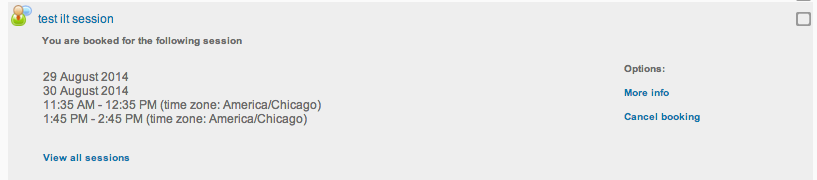
It should be more like this:
|
29 August 2014, 11:35 AM - 12:35 PM (time zone: America/Chicago) 30 August 2014, 1:45 PM - 2:45 PM (time zone: America/Chicago) |
3) When a user is signed up for multiple sessions in a single instance of an ILT activity, Totara only displays the most recently created session to the user on the course page, regardless of the "Sessions displayed on course page" setting. See the following screenshots, which show the ILT activity on the course page, and then the actual activities that the learner is signed up for:
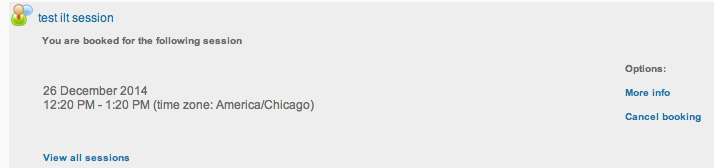

Perhaps the user should see all of the signed-up-for sessions, or maybe this should be configurable within the ILT activity.