Best practice forum (Archived)
Die Forendiskussion wurde entfernt
Hi Jessica,
According to that screenshot the activity is not complete yet, so the course is not complete. You may need to check the activity completion settings to make sure the learner has actually met all the criteria. If you are on 2.4 or earlier you may need to run the cron before activities update.
Or if the activity is to be opened in a new browser window you may have come up against a known Moodle issue
https://tracker.moodle.org/browse/MDL-27850
A fix for this issue was included in today's (18th Feb 2014) release of Totara 2.5.8
I can confirm that this problem exists in 2.5.8 and 2.5.9. In the course, the only activity required for completion is a scorm activity. We have triple checked and verified by multiple people that all settings seem correct.
The course activity completion report shows the scorm activity as complete.
The scorm activity completion requirements are (see screenshot)
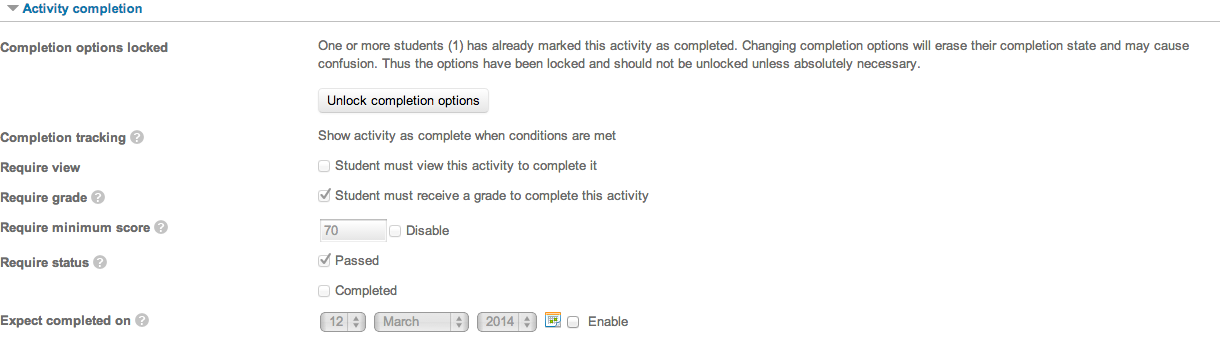
The grade book indicates a score well above 70. Scorm cmi report shows a passed status.
Course completion settings require only this one scorm activity to be complete. No other completion requirements at the course level.
From the learners view, the scorm activity has a check in the completion box on the course page (checked as complete)
Learners record of learning and site wide completion report do not show the course as completed for the user.
Perhaps this issue is directly related to the Scorm activity. Issue seems fairly severe.
This is working correctly on a scorm package here Jamie.
The scorm is being marked as complete so I'm assuming there's nothing wrong with the grade or the data in scorm_scoes_track, otherwise the activity would not be marked as complete. What do the course activity completion and course completion reports say, do they acknowledge the activity completion too?
Take a look in course_completion_criteria for that courseid and see if maybe some odd additional completion criteria has somehow been set on the course? SELECT * FROM mdl_course_completion_critieria where course=x where x is the course id.
Hi Henry. I can confirm this exact behavior you describe, in 2.5.8, as I have previously described. I think I'll start a new thread, this is a critical issue now.
Hi Jessica,
have you changed your course completion settings somewhere along the line?
I was able to reproduce a similar result - a status showing that all requirements are met but complete showing "no" - by completing a SCORM activity and afterwards choosing Unlock criteria and delete existing completion data in the course completion requirements. For me, doing a new attempt renewed the completion status - even if the new attempt was not in line with my activity completion settings.
