Hi Jessica,
Thank you for the great question! While I don't have specific experience in running Kirkpatrick evaluations, I thought I'd post a reply on how you might be able to achieve this within Totara Learn using existing functionality.
I'd also invite any of our L&D Community members to provide any other advice or ideas!
So, Option 1 Audiences
You can create an audience based on completion of a course (program or certification) and the date tied to that completion. You can then use that to enrol a learner in a course which houses that Kirkpatrick evaluation (Feedback) activity.
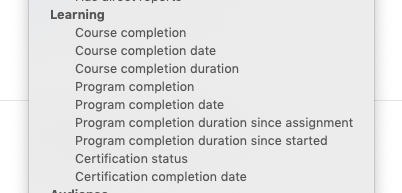
The date stuff is a little complicated, but I think the below setting should work:
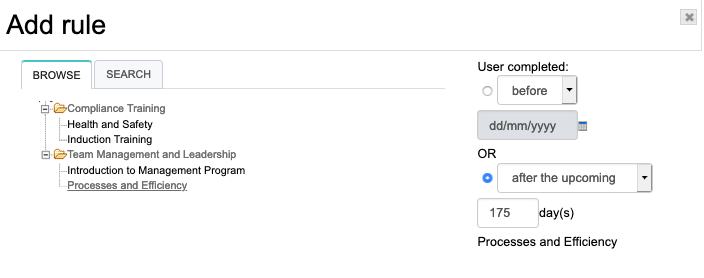
Option 2 Programs
You can have this course as a single course program and create a 'Learner Follow Up' message to be sent 6 months after completion. You could use the body of the text to provide a link to the evaluation form - where ever that might sit.
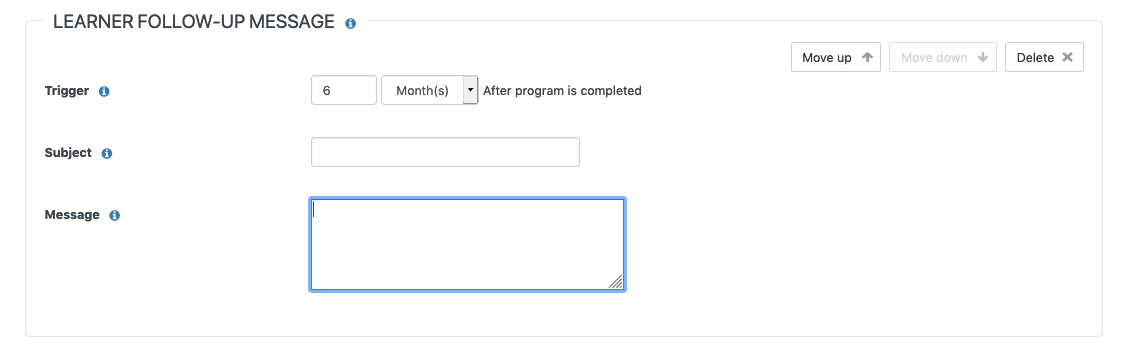
Note that you can prevent users from accessing the course outside to program by disabling the other enrolment methods within the course. Please see https://help.totaralearning.com/display/TL12/Enrolment for information on how to do that.
Option 3
If you're on v12, there is a Restrict access option 'Time since activity completion'
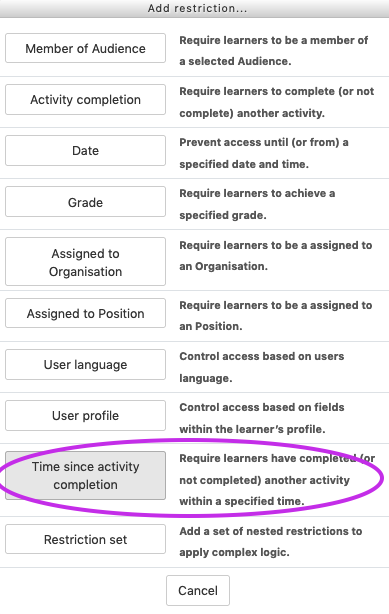
What I'd suggest you do is create a Feedback activity and set it so it's not available until 6 months (26 weeks) until after the final activity has been completed. This might be the course certificate or final assessment.
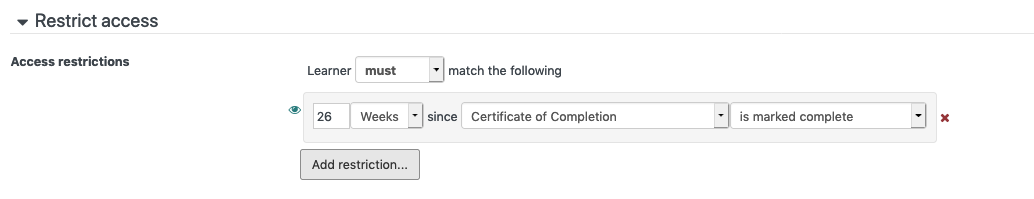
The challenge here is the automated reminder to complete. There is a Reminder functionality under Course administration (https://help.totaralearning.com/display/TL12/Course+Reminder) but it only goes up to 90 days. Perhaps you could speak with your partner and see if they can add another option to the list via a code change.
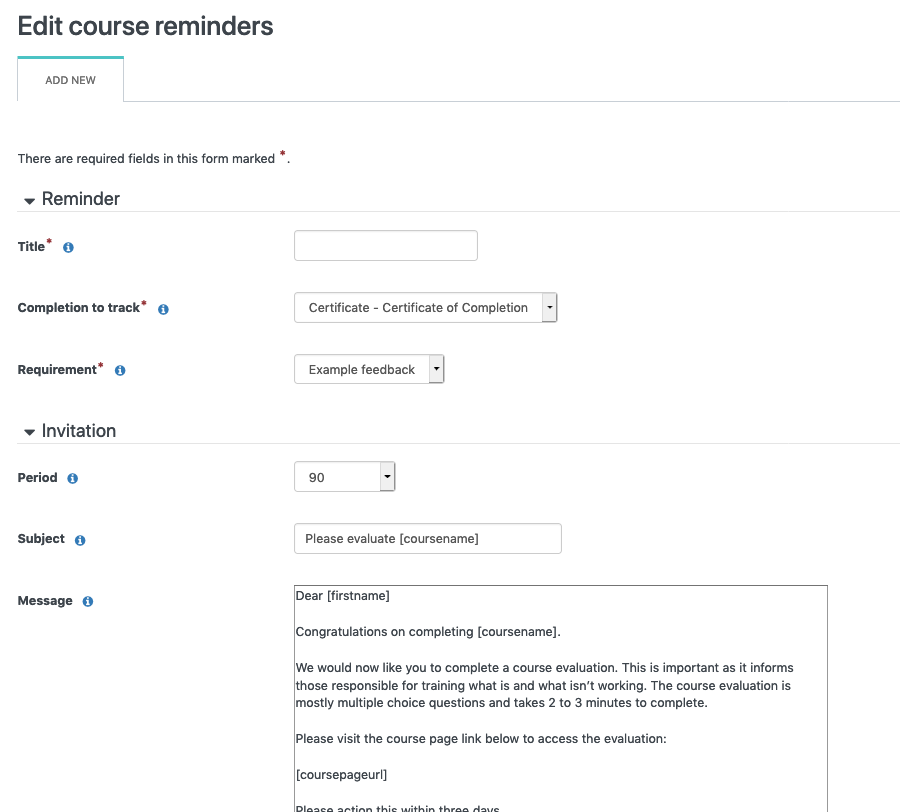
I hope this helps?
Let us know how you get on and which option you might go for.
Kind regards,
Meredith