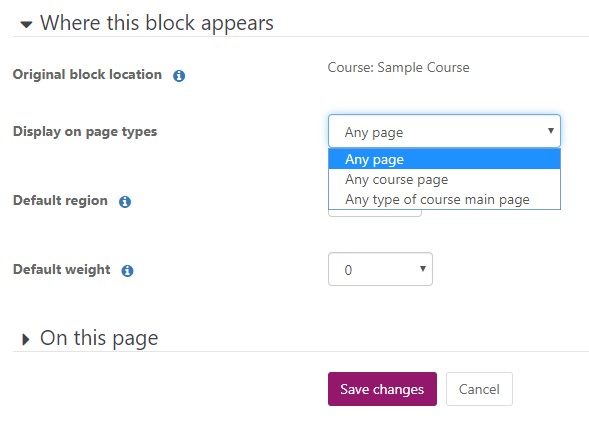Hi,
I find the Featured Links Block (FLB) extremely useful.
I am able to add a FLB to a course e.g. /course/view.php?id=123
I can add blocks (e.g. HTML block) to a page within that course e.g. /mod/page/view.php?id=345
However, I am unable to add a FLB to the page.
Can I enable FLB on pages?
If so, can you please share the steps/code?