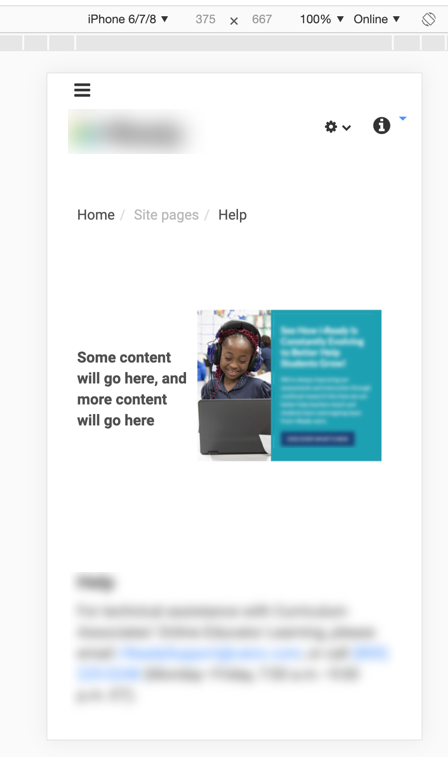I raised this question in the Totara Theming webinar I attended when a table was used to display a 2-column layout: Does Totara capabilities automatically make the table values % base? Since tables are the most friendly when it comes to responsive design.
With that said, I decided to take a stab at building a 2-col layout with the default table functions within the html block.
Noticed a few odd things that would like to override (displayed in attachment):
- Caption row gets added, you can't shut this off without using CSS to target
- You can't control by default how large the columns are, depending how much content you have in the first column, it will determine where the content for 2nd column starts
- As you can see, when the design responds, the content in each columns just shrinks down. By default there is not a way to control the stacking of those rows.