Hi Guys,
I was wondering about customising blocks e.g. adding a colour behind the block title. Is this something that I could do myself through themes or would I need to get our Totara partner to do it? If that is the only way, is it something that I would be able to change later e.g. change the colour myself or would I need to get our partner to do it every time that I decide that the site could do with a change? Would it also be possible to decide which block type the colour applies to? Maybe I don't want it to apply to the blocks in the middle of the page for instance but only the blocks on the left and right of the page or would it have to apply across the entire site and to all block types?
Hopefully my question makes sense. Any input would be greatly appreciated.
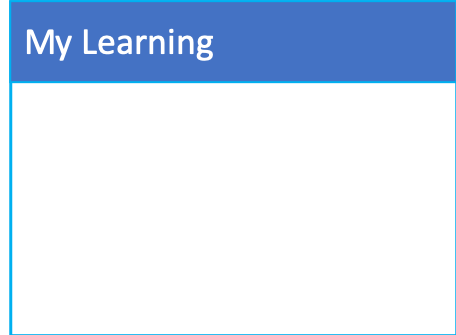 Example of what I would like to be able to do
Example of what I would like to be able to do