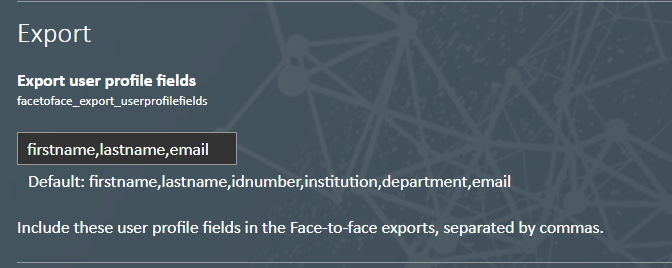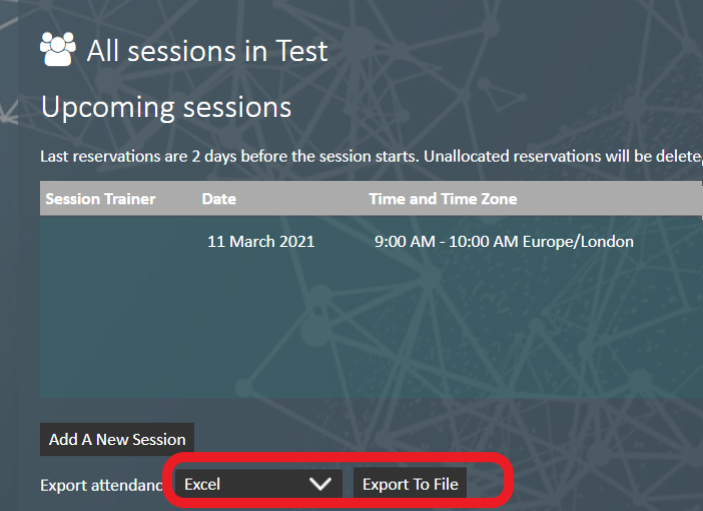Hi,
we are facing a challenge with providing access to the email addresses of attendees when it comes to trainers.
I was thinking that since trainers have access to the attendance form that it would be good if we could include employee emails to that attendance form & enable access for them this way.
Some context: In Totara 2.9 when trainers are sending messages to attendees it's not possible to include attachments & sometimes local trainers would like to send some material before or after the session. By providing access to these emails we would enable them to send those materials via email.
However, I can't find any embedded report that as administrator I would be able to change & add email to this functionality. The end result would be that once trainers extract the attendance form, one of the columns there would have the emails of attendees.
Is there any other way to enable access to attendees' emails to trainers that I am maybe missing?
Thanx!
Best regards,
Vlad