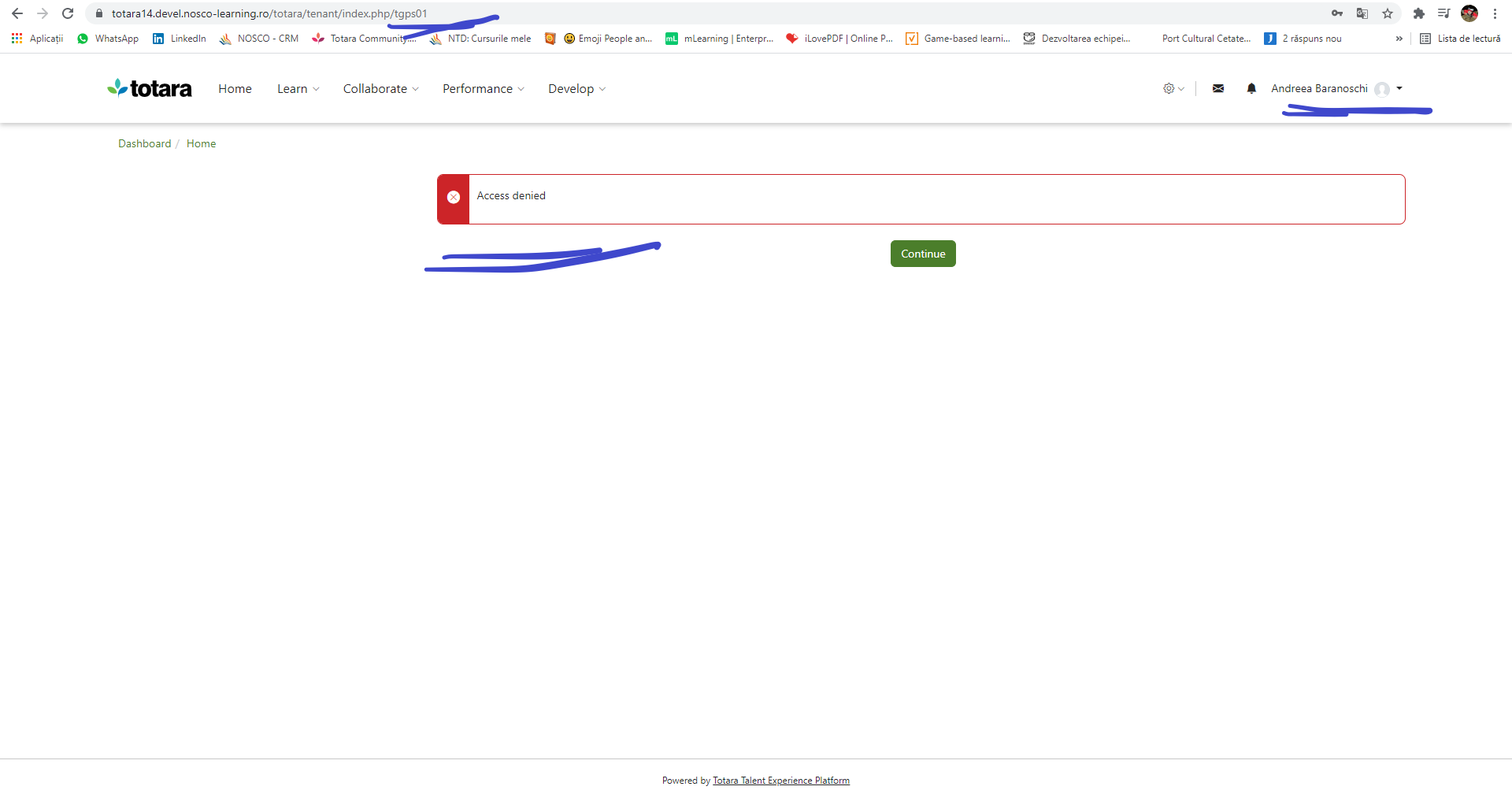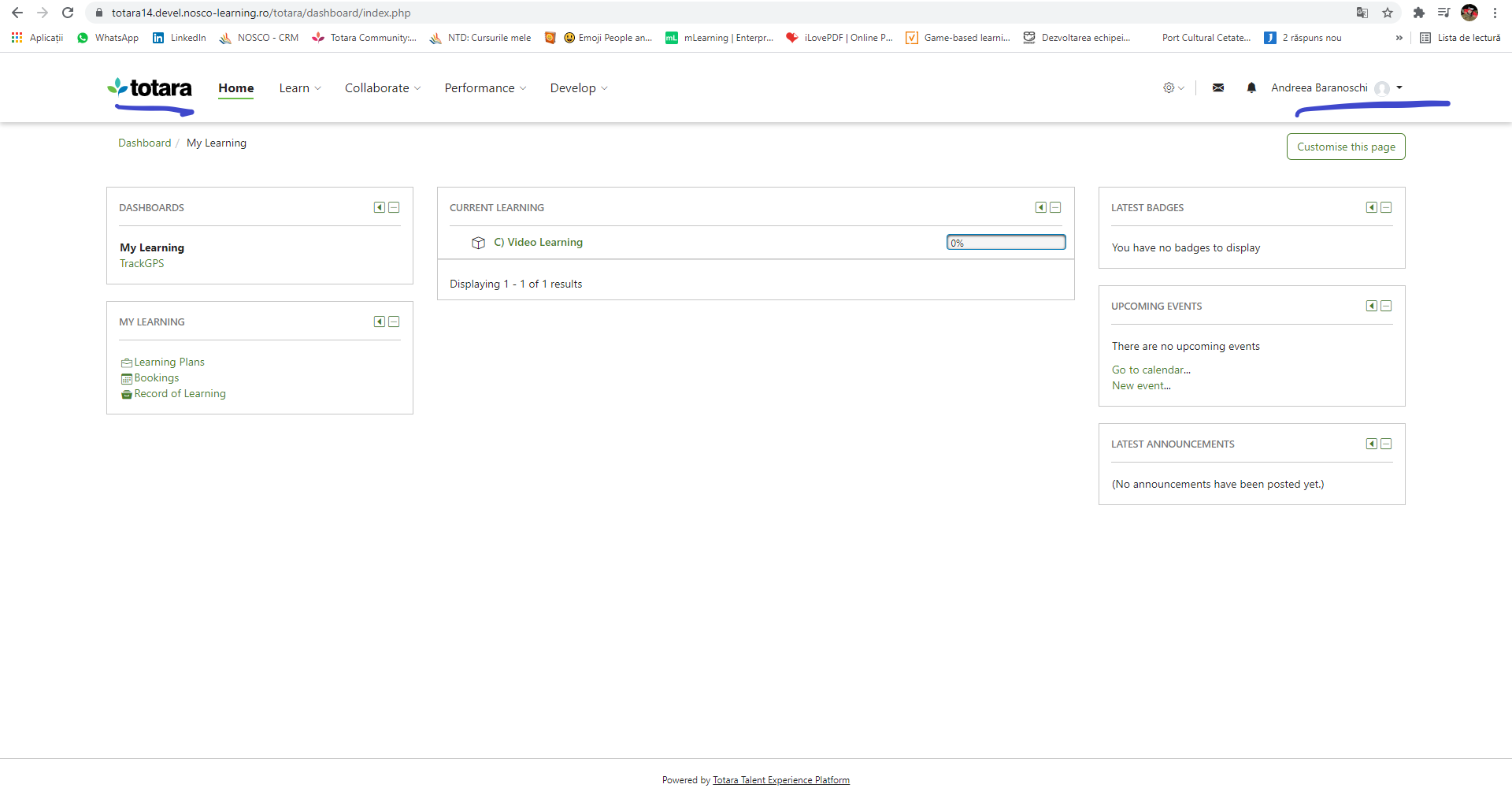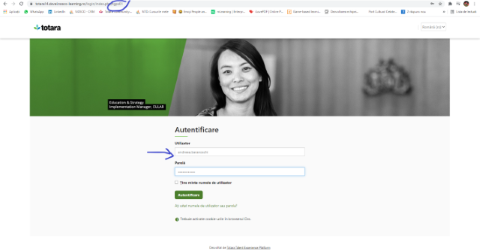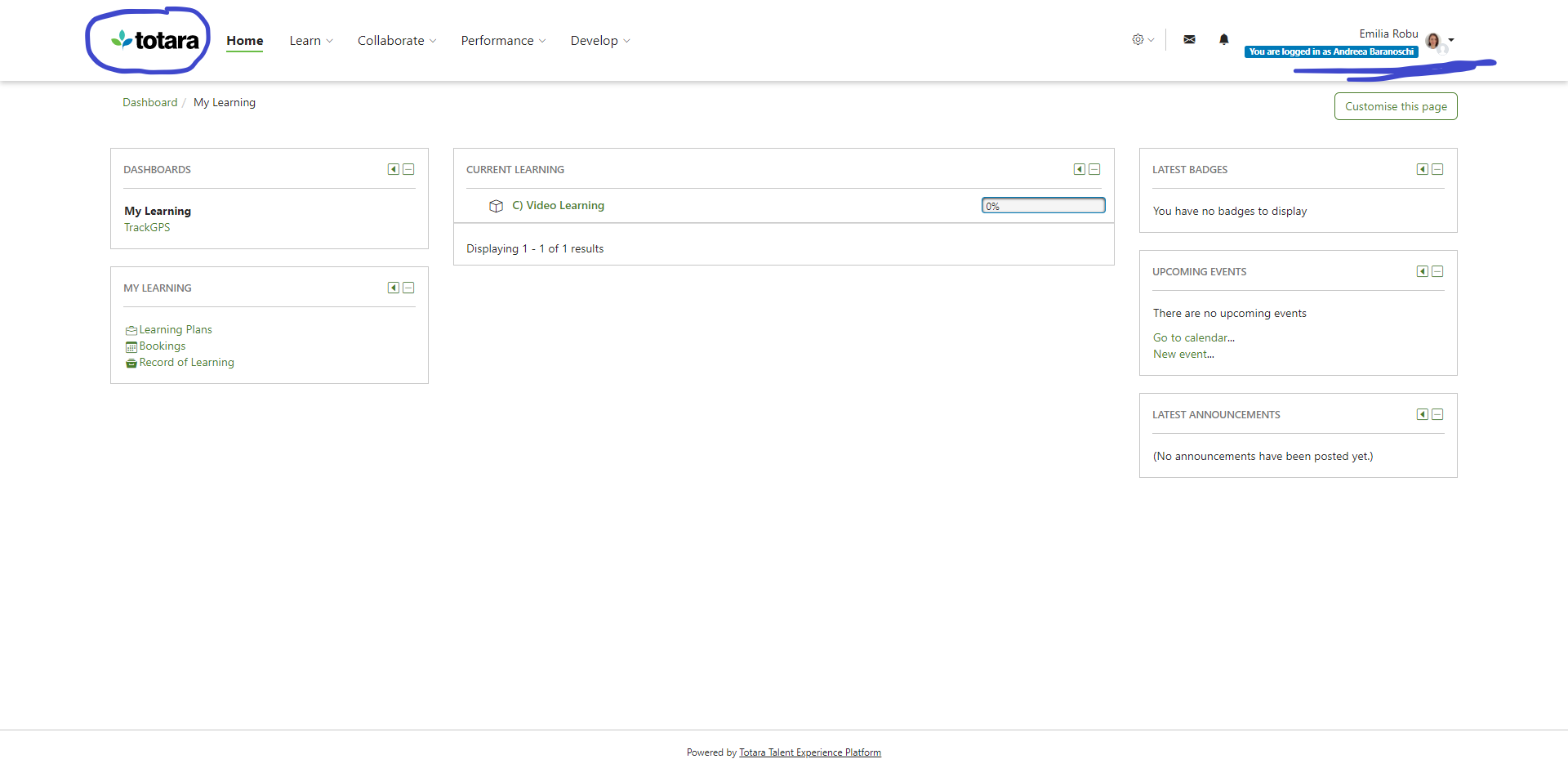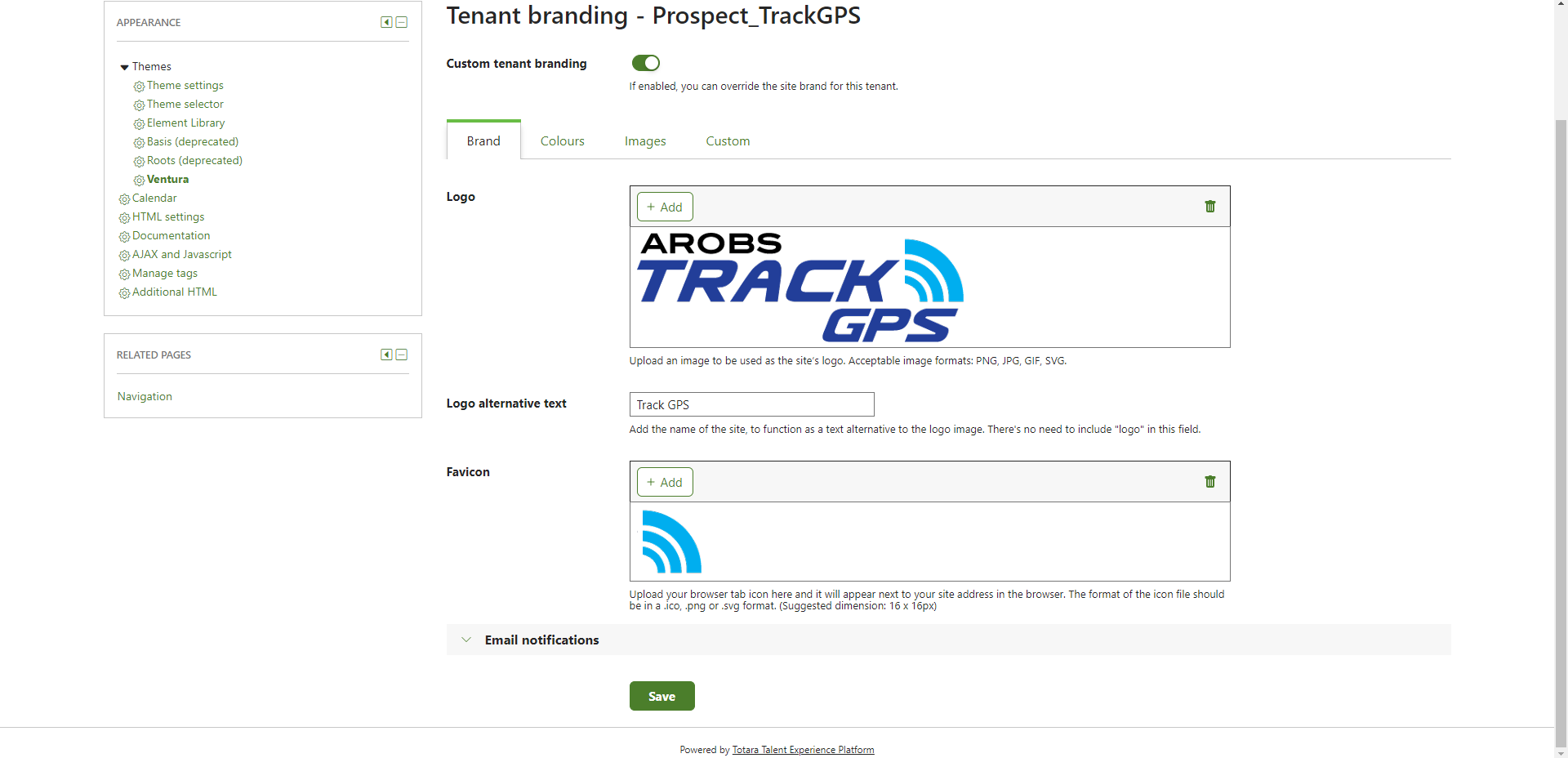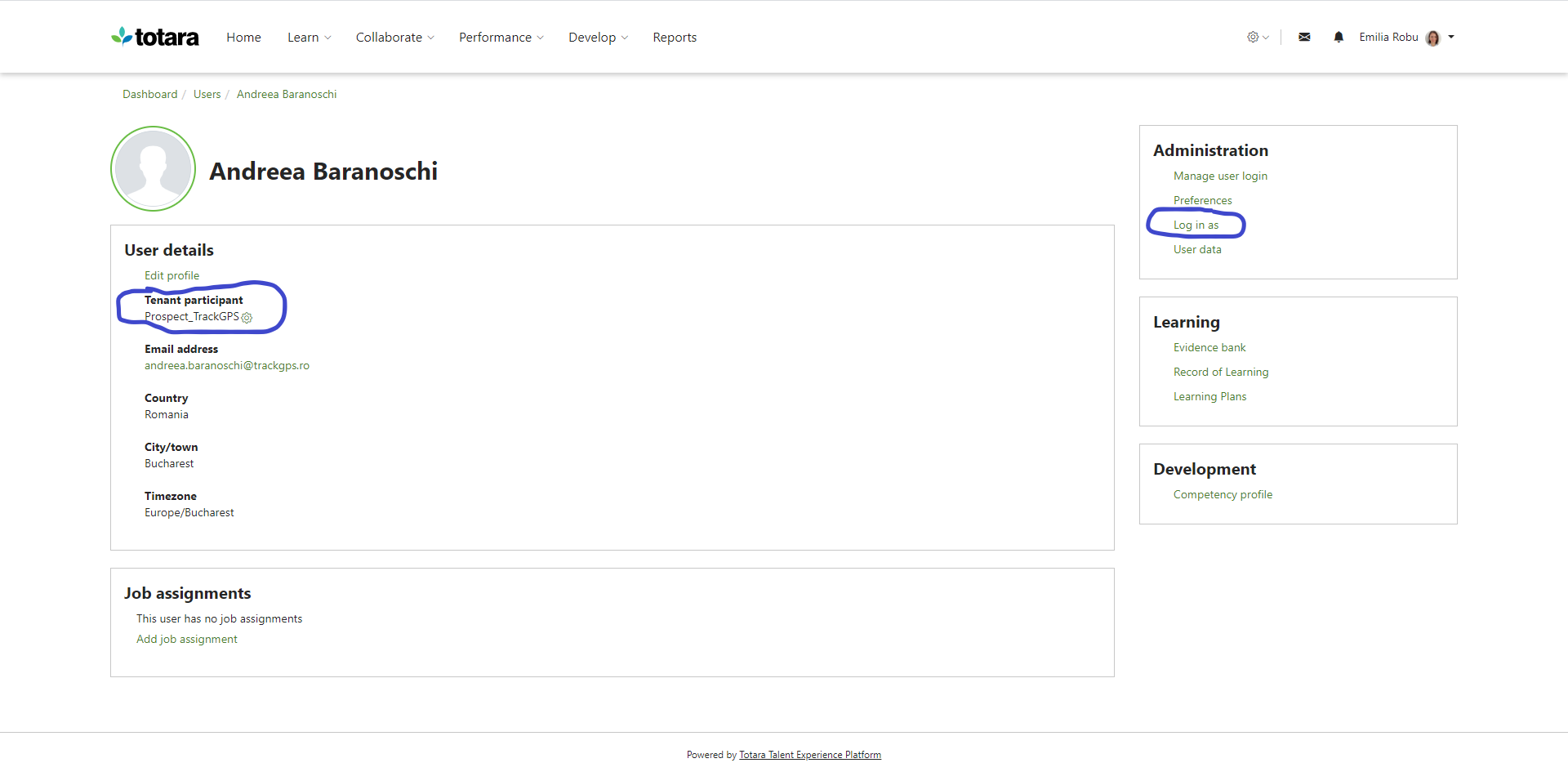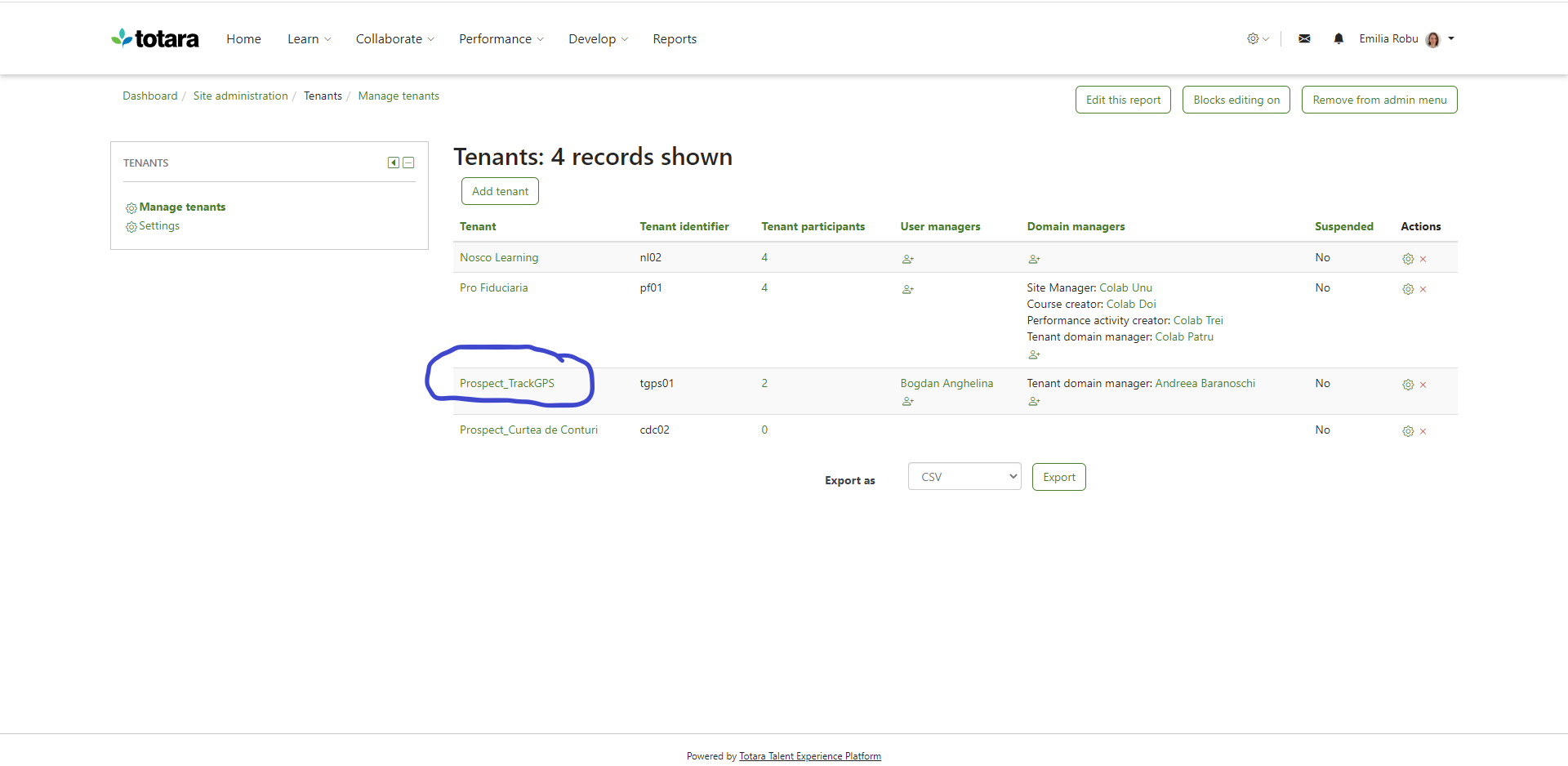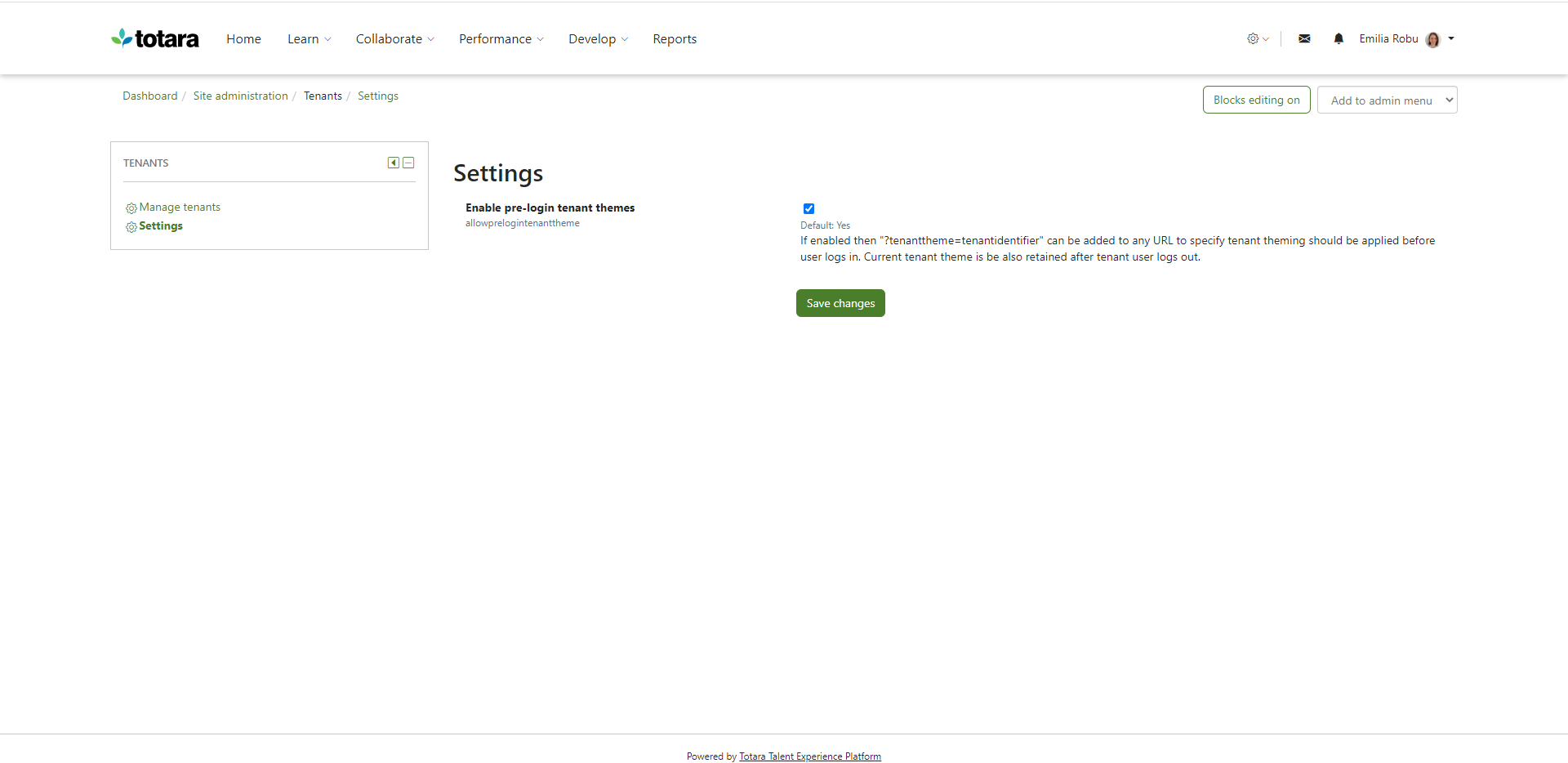Hi,
In the video about applying tenant themes in Totara it’s mentioned that:
“When this user goes to login to the site, they see the tenant login page. Note that if you’d like users to login via the tenant login page, you will need to provide them with a modified URL which always follows this format, using the tenant identifier.
You can always find this information on the Manage tenants page too.”
I didn’t find in Manage tenants page where to do that. :(
I also configured a tenant theme (in Appearance/Ventura/Tenant Branding is mentioned that it’s Custom for that particular tenant) but when I login as a tenant user the theme is not applied.
Can anyone help me please with those 2 issues?
Thanks