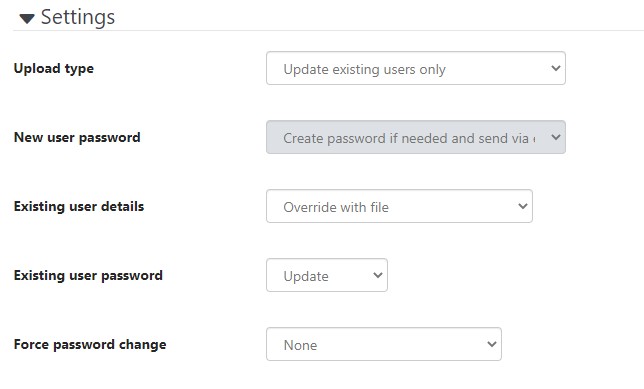I have a quick question that I am wondering if it is possible to accomplish in Totara.
Background: I come form education and for the last several years I administered a Google Workspace for a school system. Every summer we would have a groups of students active with their school account and a group that didn't touch their school account until the next school year. Our first year we didn't do a bulk password reset which created a headache. The next year we looked for anyone who had not logged in to their account in over a month and quickly did a bulk password change to a common password for everyone. Something like Eagle21@. This made the first day of school very simple as if someone couldn't access their device using their old password they just when to the new default and then updated it to something private.
Where I work we have employees that return back to our organization and enter back into our system along with new employees. As we do onboarding every Monday I know we can setup an audience to identify anyone with a new active hire date. We would like to have the system automatically update members of this audience to a default password like Eagle21@ which they would go on to reset. We don't have a secondary personal email address in the system so e-mailing individuals is not an option at this time. Also with spam filtering in many cases a password reset request goes un-noticed which leads to a frustrated employee. I'm wondering if there is a plugin out there that would allow us to accomplish this and if not is there anyone that is doing this. We are spending a lot of time resetting passwords or addressing issues relating to no being able to access the system.
I know updating individuals profiles is an option but that isn't very convenient to reducing my workflow. Any thoughts on how this might be accomplished?