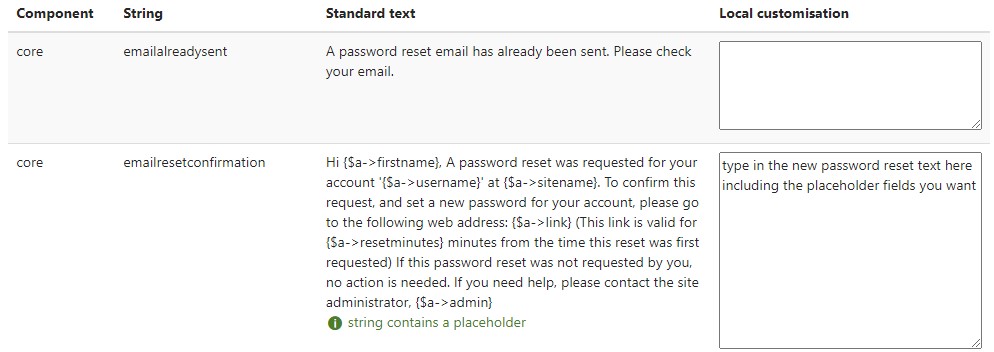Hi guys,
We are using Totara V12 and currently we include the password in the csv file when uploading users.
I am thinking we could stop including the password and therefore make use of the function where Totara emails a notification to the new user advising of their username and password.
Does anyone know if you can alter the wording or the formatting in this notification. I've had a look through the Totara Help and my LMS administration settings and can't find anywhere to do it.
Any advice is greatly appreciated.
Cheers,
Nathan