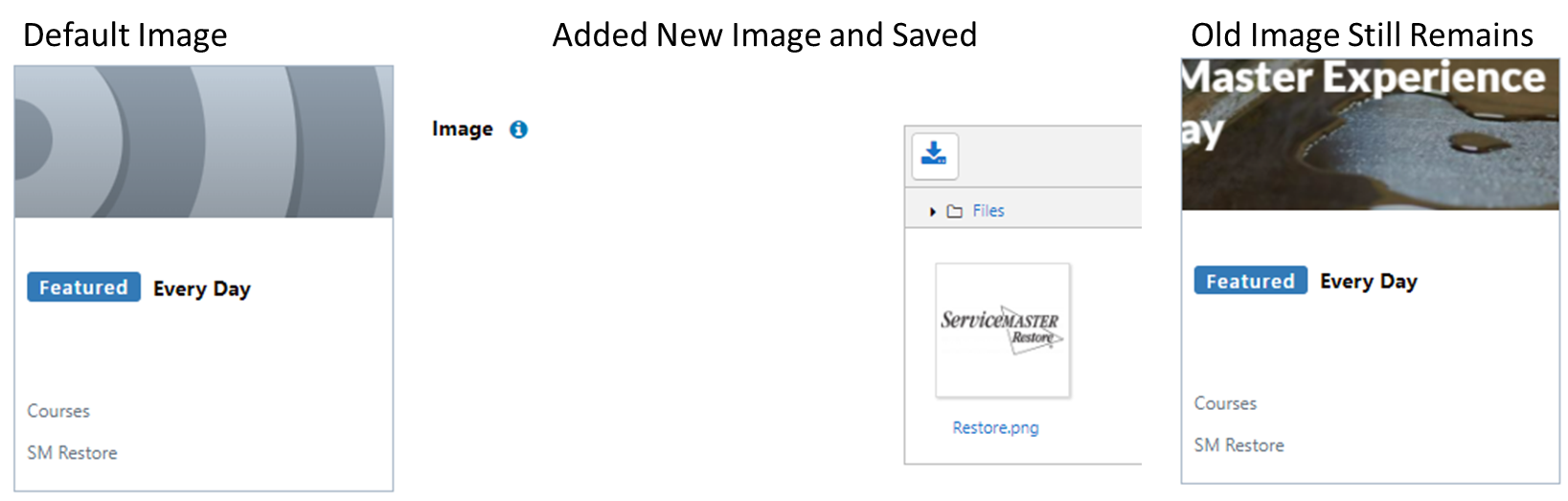I cannot figure out why the course images will not change... I have tried everything I can think of, and the only thing that works is deleting the image altogether, and staying with the default.
If I upload a new image to replace the default image, the old image still appears no matter what I've uploaded. I've changed graphics before in other courses, so it is really frustrating to not be able to do it now.