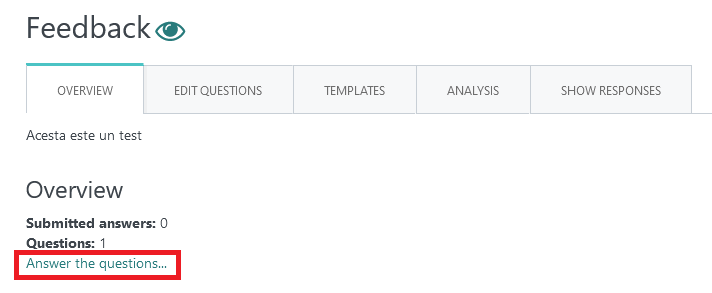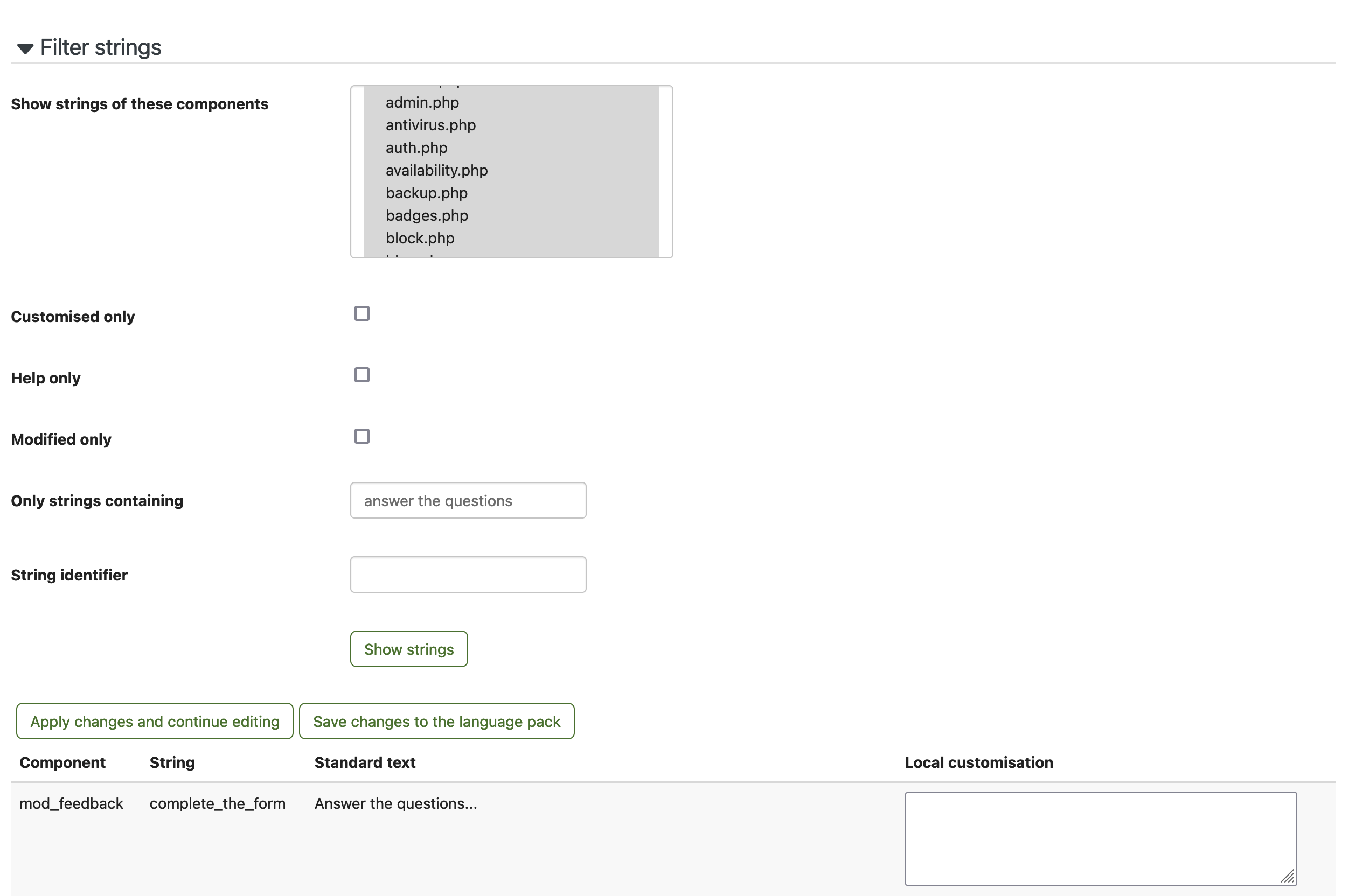Hi Andrei,
Yep! You can edit that language string through the admin interface - no need to mess about in the source code. The string is 'mod_feedback, complete_the_form'
If you need a refresher on the process, the Academy course on Localisation has a video on this under 'Customising default language'
A pro tip for you on tracking down lang strings; after logging in as an admin and going to Admin>Localisation> Language customisation (and opening the required language), you can select all the components using Shift + select, then add the word or sentence to the 'only strings containing field' before selecting 'Show strings'. Saves you having to guess which mod the strings sits under.
I've used your very question to illustrate with a screenshot :)
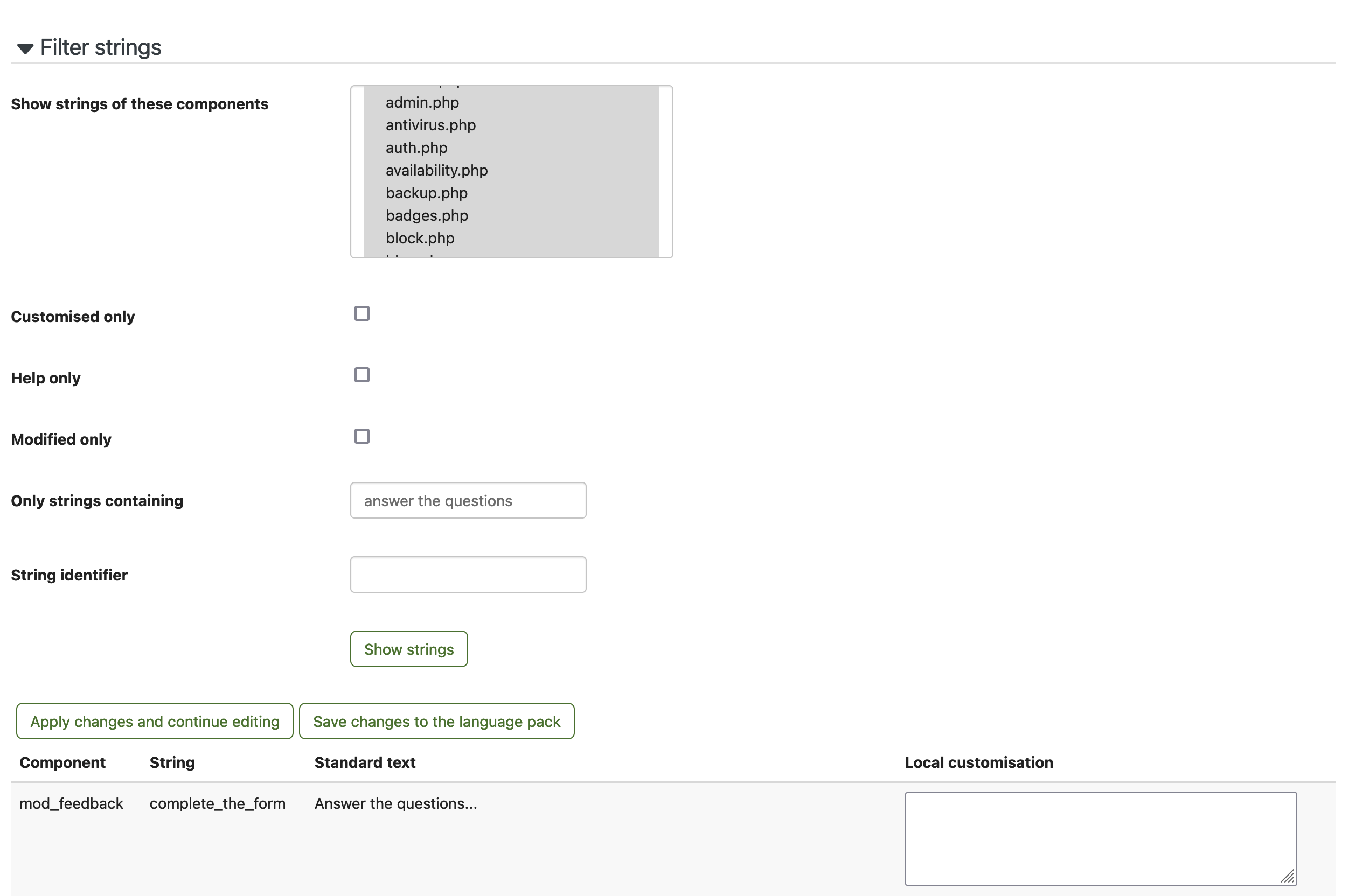
Cheers,
Meredith