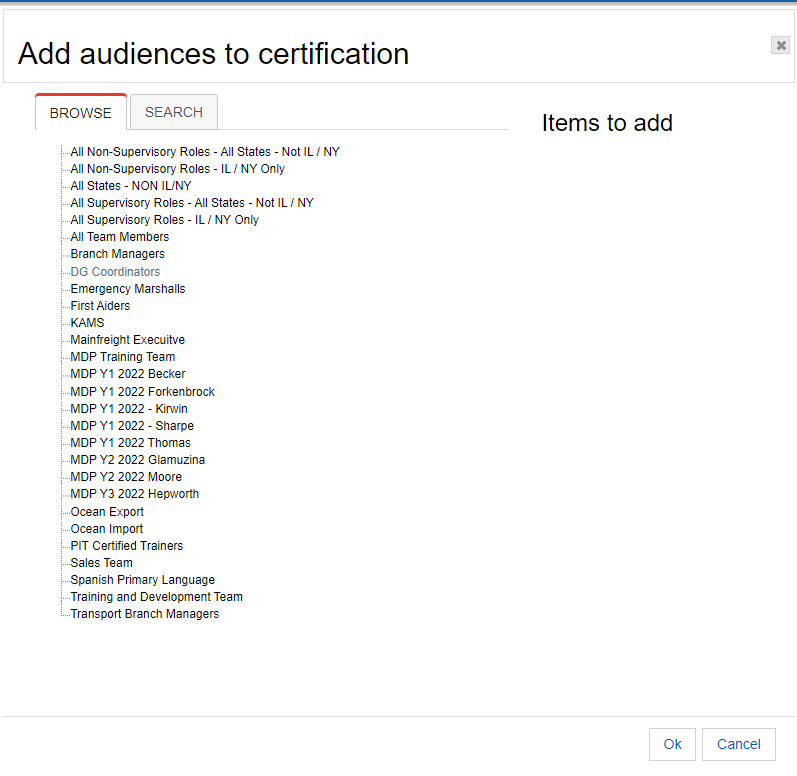Hi Team,
The below are instructions on how to add an audience to a certificate. Can you help understand why, in step # 5 my choice of audience might be grayed-out & unavailable as an option (pic of this attached)? When you click on gray 'DG Coordinators' from the picture attached it will not move over to the 'Items to add' column.
Thank you!
Adding learners by audience
If your users are already assigned to audiences, you can choose to assign entire audiences to your programs and certifications.
- Navigate to the program/certification and select the Assignments tab.
- Select Audiences from the Add a new dropdown menu and click Add.
- Select the Add audiences to program button.
- Browse through the audiences or Search for a specific audience.
- Select the name of each audience to be added.
- The selected audience(s) appear under the Items to add area.
- Select Ok to complete the audience selection or Cancel to exit.
- Enter an Assignment due date.
- Repeat steps 2-8 to add another position(s).
- Select Save changes.