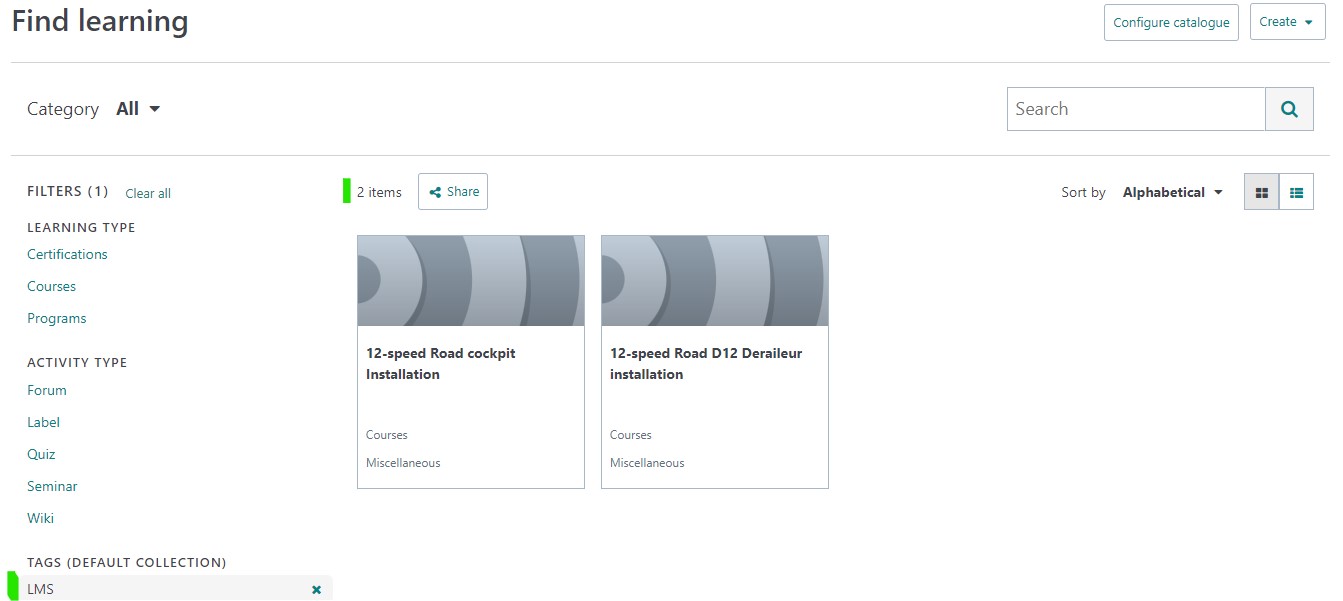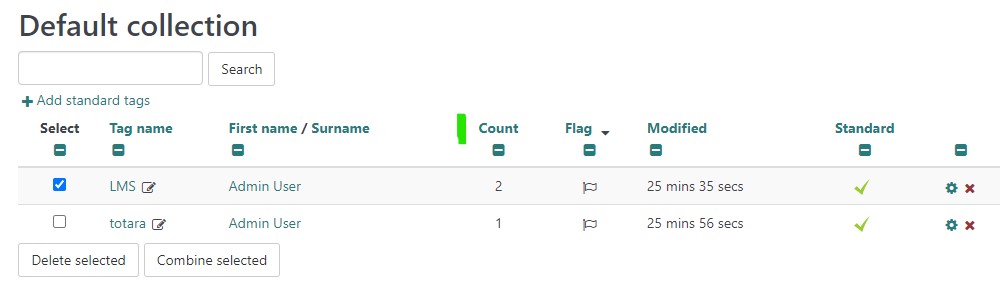Hi there,
We're wondering how one amends the Course Types that are on the system. We're on version 12 and our system has been set up with 3 course types, E-Learning, Seminar and Blended. But we're considering whether we can add another option to this list as well, but can't seem to find where to configure it?
Look forward to hearing from you. I've attached a snippet of what I've found in the Help Files re configuring catalogues.....
Kind regards,
Fiona