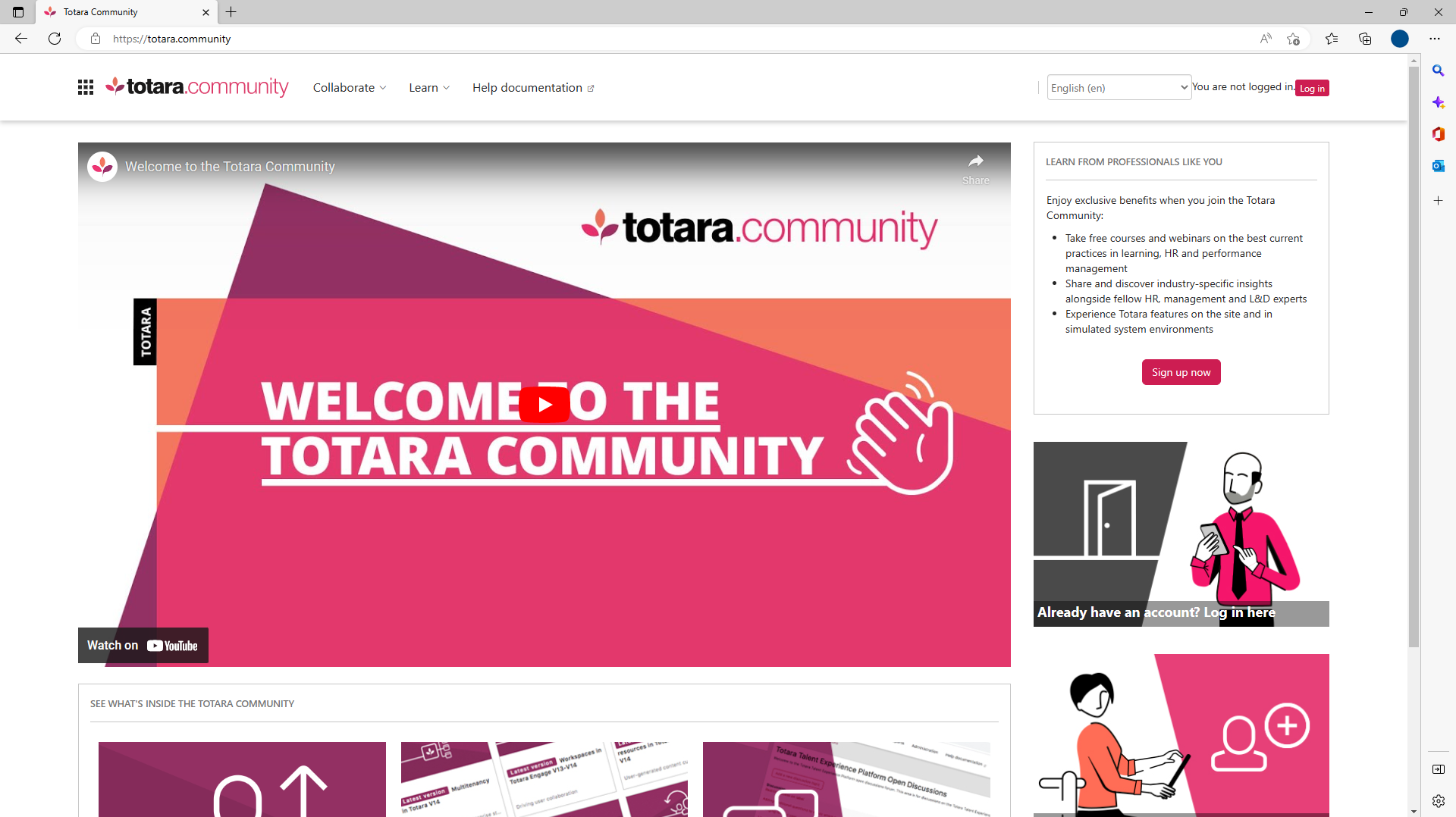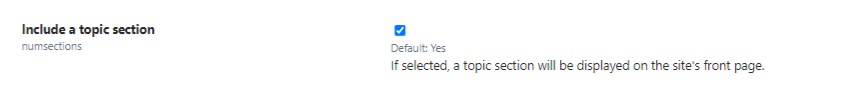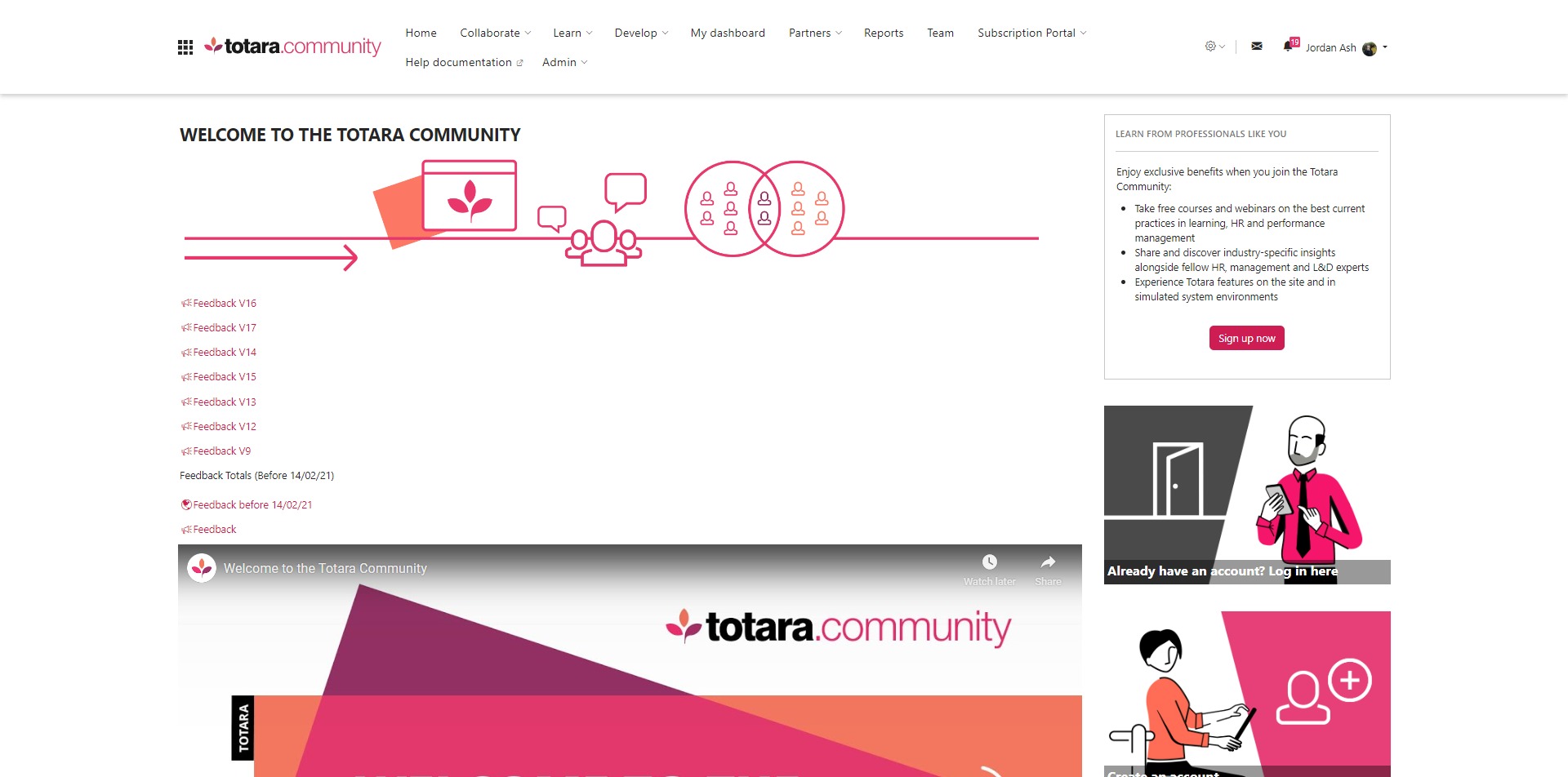Hi Martha,
Could you have this established on the main dashboard instead of on the front page?
We have the same issue with our front page being the landing page for guest users in the community.
This is the front page that guest users see.
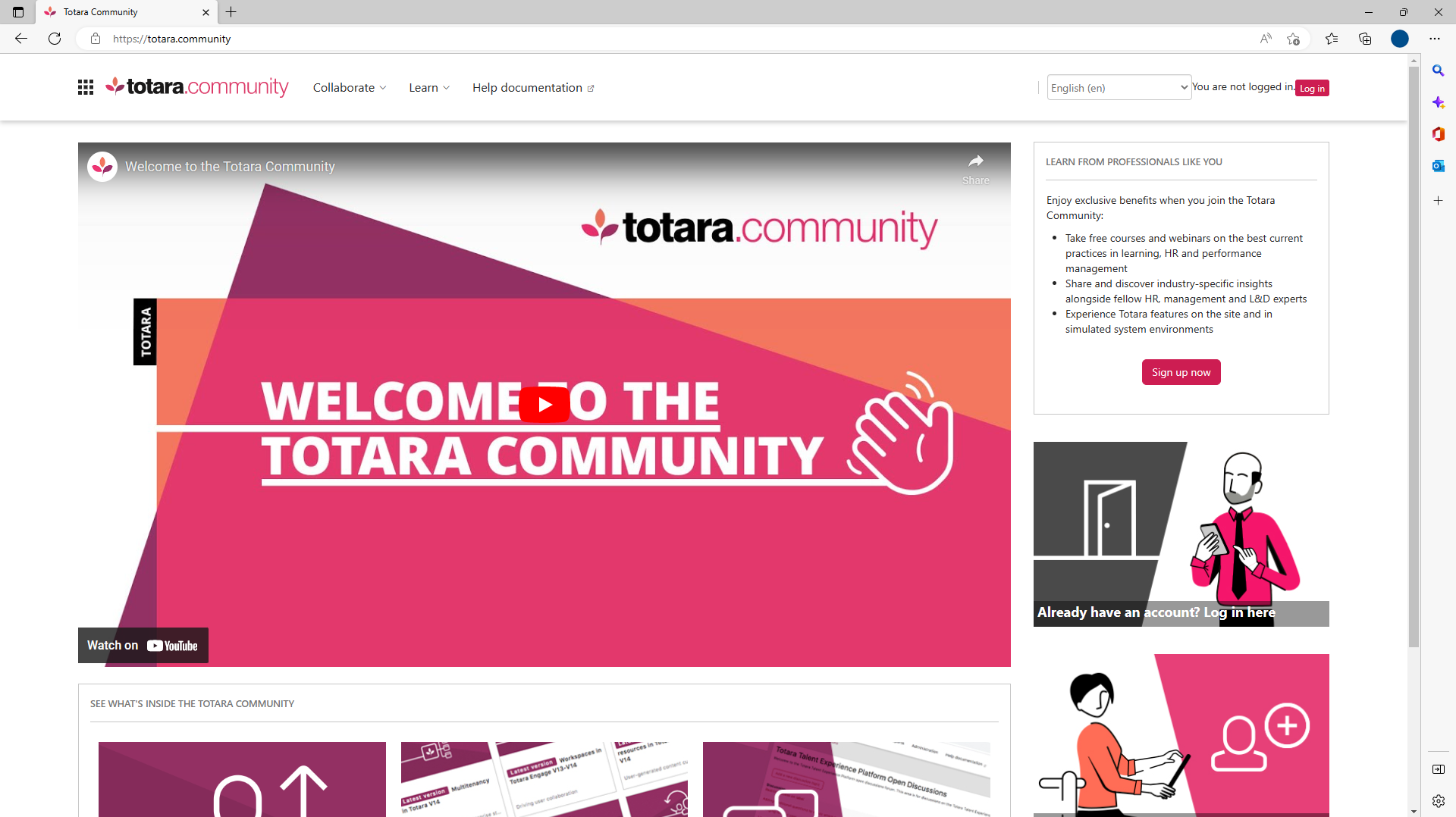
In order to add the feedback to the front page and keep it hidden, you can follow these steps.
1. Edit the front page settings and turn on 'Include topic format'
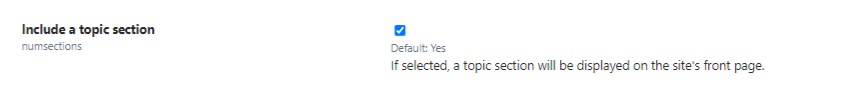
2. Turn editing on
3. Add your feedback activities to the front page. Your page might now look something like this:
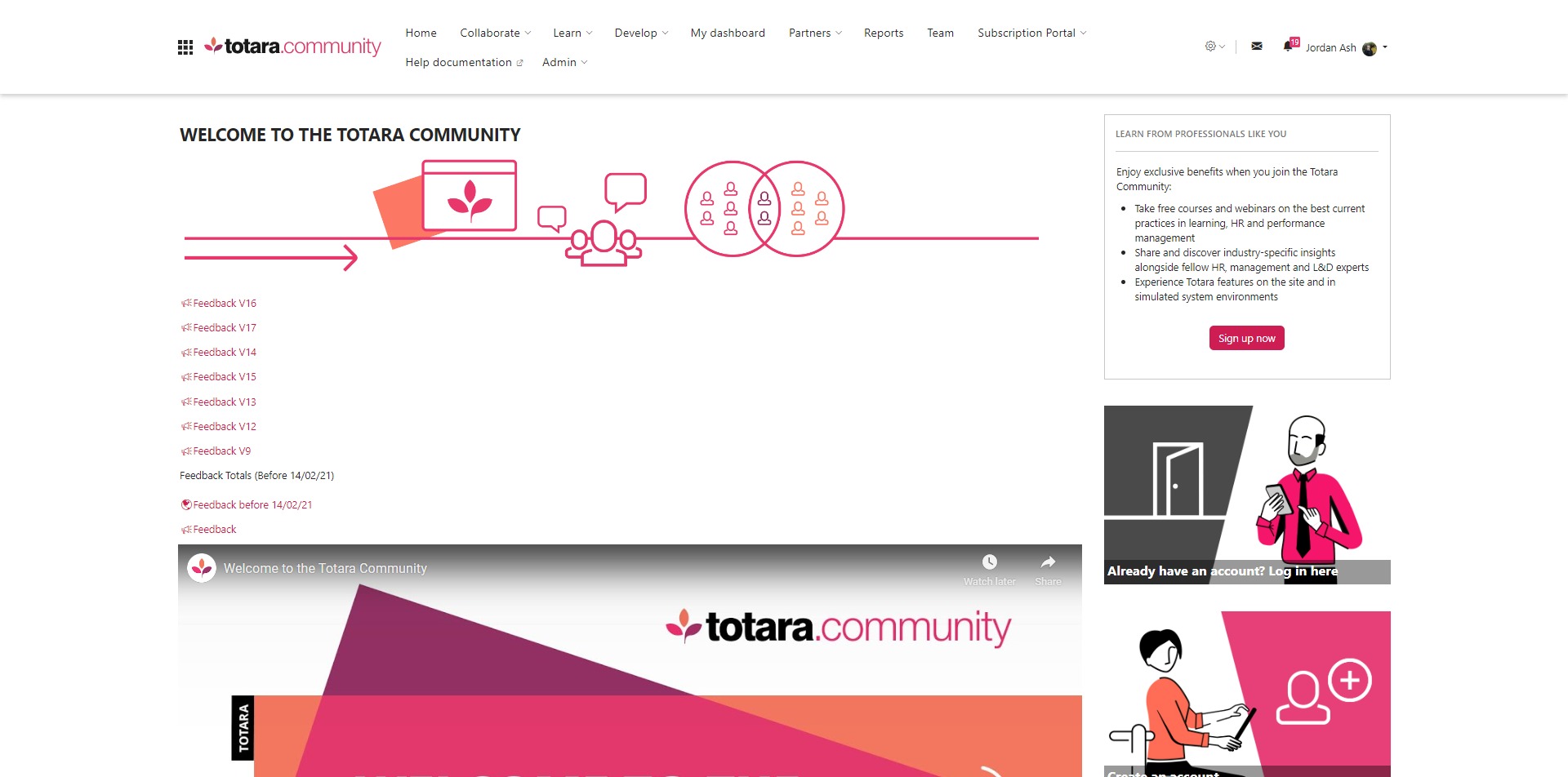
4. Bookmark, or make a note of the URL's for any feedback activities you create. (Otherwise it can be difficult to navigate back to these).
5. Edit the front page settings again, and not turn 'Include a topic section' off. The activities you added to the topics section will still exist, but will not appear on your front page anymore.
How could we base the certificate generation on them completing the global feedback activity?
For your second question - I don't think there is a way of making sure that users answer the feedback.
The closest thing you could do here would be to require the learner to view the URL for the activity to be marked as complete.
They will then need to open the feedback, but they wouldn't have to submit anything to receive the certificate.