When scheduling a new report, can we remove the users option to select ‘All Data’ ?
Seems odd that any business would allow their non-admin users to pull full data, simply because of the bandwidth it'd require.
Please let me know, thank you!
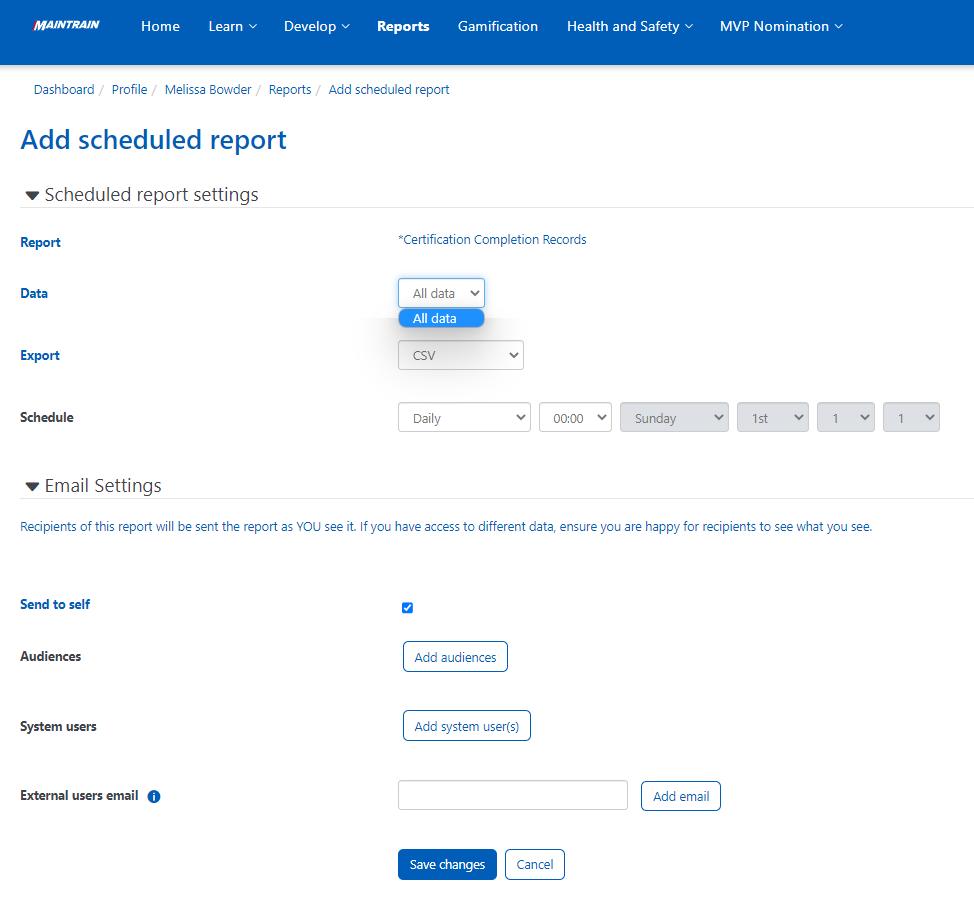
When scheduling a new report, can we remove the users option to select ‘All Data’ ?
Seems odd that any business would allow their non-admin users to pull full data, simply because of the bandwidth it'd require.
Please let me know, thank you!
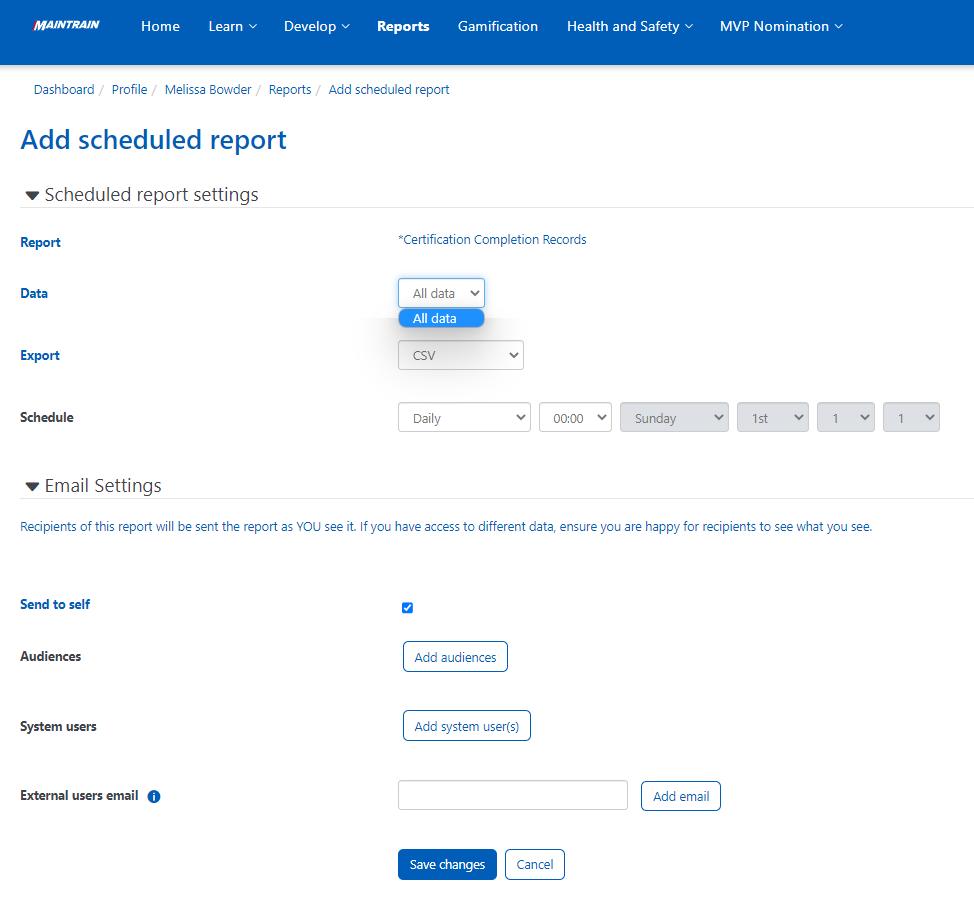
Hi
To limit a non admin user from selecting too many records - you can create the report using the Content tab to restrict the records displaying choose
Only admin users with report edit permissions could change this - If a non admin selects all data this would only show records that the Content tab allows