Hi - if we are to create a new audience via the upload audiences approach, the system seems to be looking for certain column names or headers. Can you please share what column names/headers we need to include on a csv file to
Totara Learn Open Discussions
Upload audiences col headers
Hi Barbara
It looks like the only required field for uploading audiences is name - theer are a few optional fields
Make sure the file is saved in UTF-8 CSV format and the field name columns are the first row of the file
regards
Hi Craig,
When uploading audiences, is there a way of identifying which are to be set and which are to dynamic? At the moment, I can't see a column name in the help page you linked to that specifies the 'type'.
I have just uploaded 40 audiences into a site and all have been assigned the type 'set' and they cannot be changed. I'll have to now delete them and add them one by one if I want them to be dynamic - unless you know of a different work around?
Many thanks,
Sam
Hi Sam,
It's rare - and probably undesirable - to plonk specific users in a dynamic audience. Typically dynamic audiences are rule-driven from user profile fields, organisation info, course info etc. If you're uploading individuals into an audience, 'Set' is probably the right choice.
It's possible to hybridise this if you need a ruleset PLUS (or MINUS) a group of individuals, by having the uploaded group in a fixed audience, and that fixed audience included in the dynamic audience by rule Eg 'is/is not a member of X audience'. When doing this it's useful to document it in the fixed audience profile, as this usage won't appear on the 'Enrolled learning' tab when someone comes to clean audiences. Nobody ever took over an LMS and said "That's way too much documentation".
cheers, Andrew
Hi Andrew,
Thanks for this, however I wasn't referring to uploading users.
I am migrating audiences from one Totara to a fresh install of T17 and wanted to move the audience 'wrappers' across. Some are set audiences but most are dynamic.
I wanted to use the Upload audiences feature to create the audience wrappers, then afterwards upload users into the Set ones, and then configure the rules in the Dynamic ones. It looks like you can't specify the type of audience in the CSV to upload audiences, it only creates them as 'set'. So I was asking if there a way to specify the type of audience (set/dynamic) when uploading the wrappers/shell/container - whatever you wish to call them.
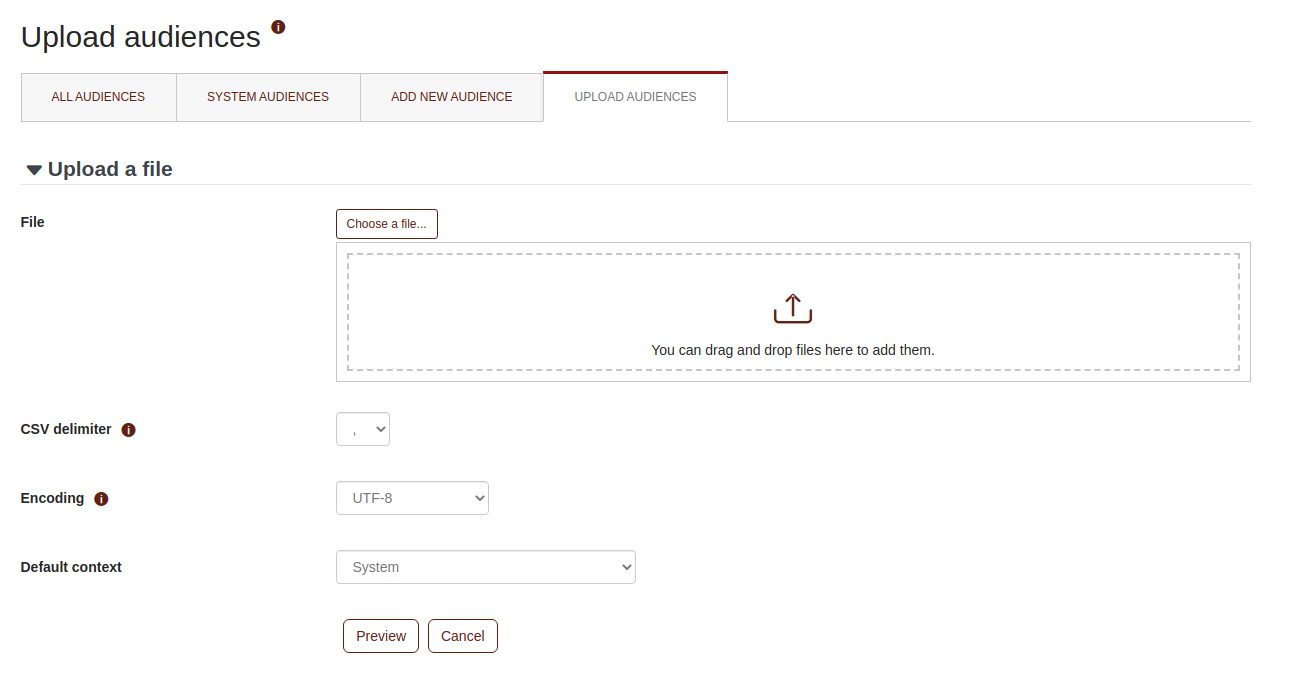
Regards and thanks again,
Sam
Hi Sam
There is a Type column in the Audience report source that indicates if the audience is a set or dynamic audience
regards