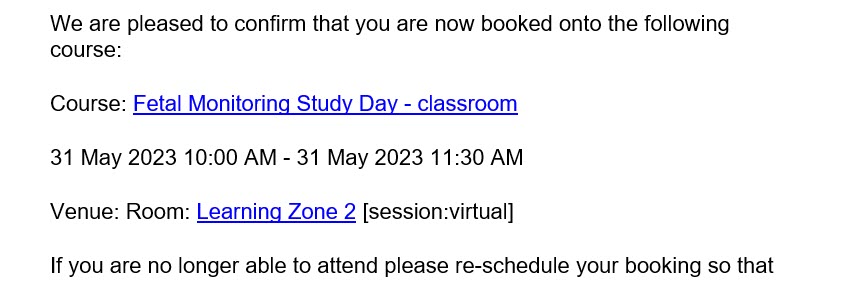Hi All,
I have set up an event custom field of 'Virtual Link' so Teams/Zoom links can be added to a seminar event.
I am struggling with how to include this custom field in a V16 'Booking confirmation' notification.
I have tried adding the custom field shortname of 'virtual' to the following language string but it didn't work: notification_placeholder_event_all_sessions_layout
[#sessions] [session:virtual] [/sessions]
Is there a recommended approach for this, please?
Thank you
Olivia