Hey
I was wondering if it is possible to remove the breadcrumbs on a tenant.
I have tried with custom css but now the breadcrumbs are gone everywere.
Kind regards
Hey
I was wondering if it is possible to remove the breadcrumbs on a tenant.
I have tried with custom css but now the breadcrumbs are gone everywere.
Kind regards
Hi Sven
What version of Totara are you using?
Are you using Custom tenant branding with Custom CSS to override the site branding?
If that is how you are doing this does the custom CSS added on a site level remove the breadcrumbs?
regards
Hi
We have totara Version 17.7 (Build: 20230525.00)
I have placed the custom css in appearance -> additional HTML.
This removes the breadcrumbs everywhere.
I have not found where to put the custom css on tenant level. what I am looking for.
we work with the ventura theme
kind regards
Hi Sven
There should be an option under Ventura for Custom tenant branding to allow custom css for the tenant to be added
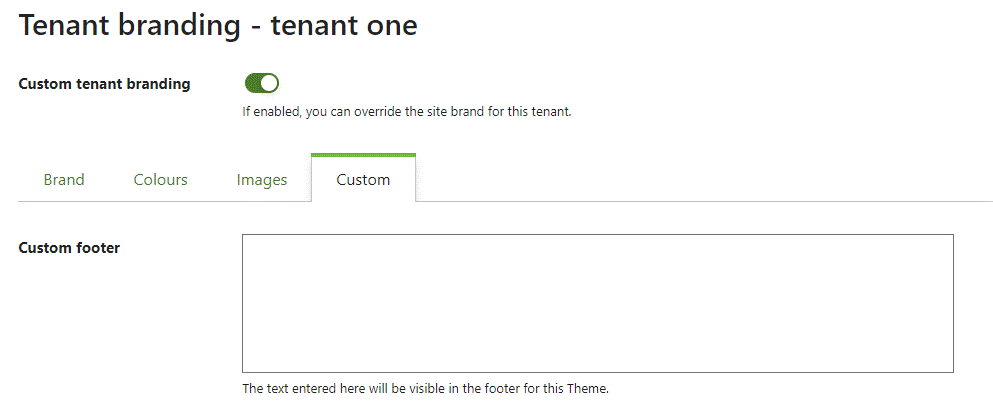
regards
Hey
i saw that option and tried it but did not work:
or did i do something wrong?
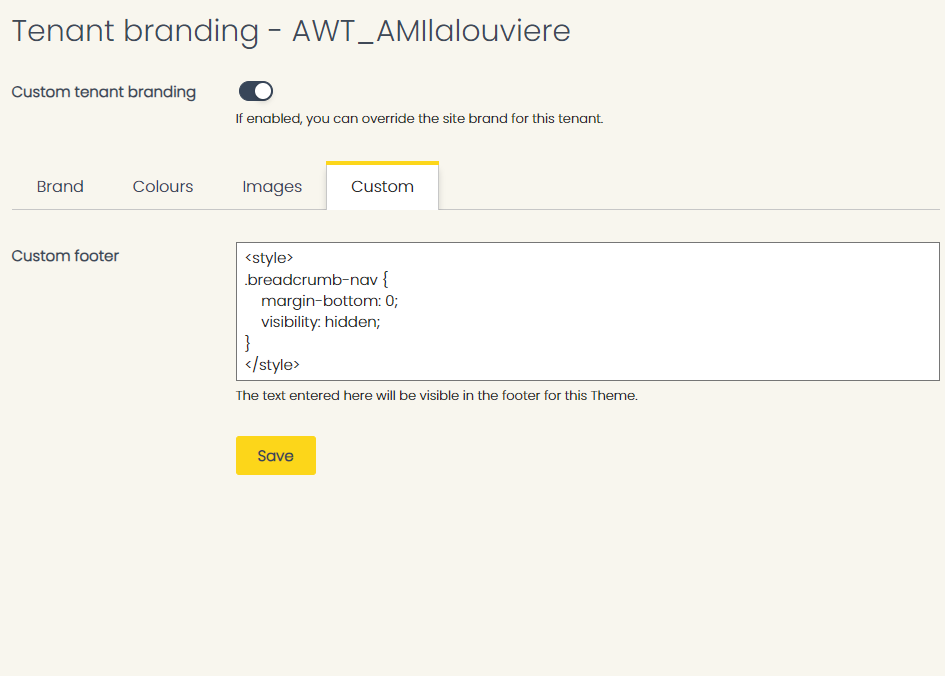
Hi Sven
I tried adding the custom CSS to the site brand and this didn't remove the breadcrumbs so wouldn't remove from tenant either. Can you check if this is the same for you - I will ask a front end developer on the code that could do this.
regards
Hey
Sorry for late reply.
when I add the CSS to additional HTML it removes the breadcrumbs everywhere.
When added to the site brand it did not work.
help from a front end developer would be appreciated.
thank you
Hi Sven,
Only safe HTML is allowed in the "Custom footer" setting for security reasons, so the style tag will be getting stripped.
In order to add custom CSS you'll need to add the styles to the "Custom CSS" setting in the site-level theme settings. If you want to target a specific tenant only, there are tenant specific classes added to the body tag that you can use, e.g.
.tenant-user-mytenantidentifier .breadcrumb-nav { … }
Kind regards