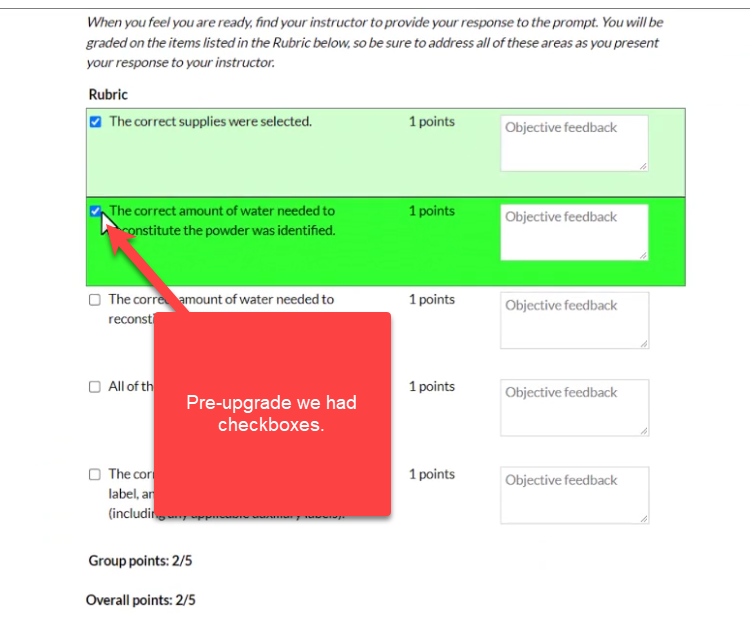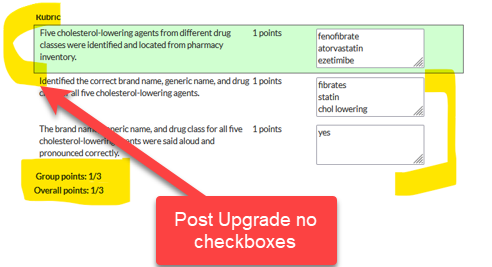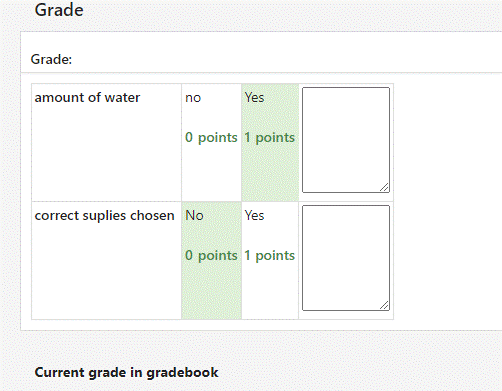I can't find any documentation that shows a "checklist" as being an option under the Grading Method for Assignment activities, yet it is an option and we've been using it for years. We recently upgraded our version and the UX has suffered in this one area. Pre-upgrade the checklist actually had little checkboxes to select, but post upgrade there is nothing to indicate except the list item turning bright green. We've had a lot of graders think they submitted a score (when they added comments) but not actually select any of the items to check off. Any ideas on how to fix this?
I did find some documentation that this might be a plugin: https://moodle.org/plugins/view.php?plugin=gradingform_checklist