Hi All,
We just upgraded to V16. When we were in V12 we had a Learning/Catalogue search box on our Main/Top Menu. I don't see a way to add that in V16. Is there a way to add that?
Thanks for your help!
Hi All,
We just upgraded to V16. When we were in V12 we had a Learning/Catalogue search box on our Main/Top Menu. I don't see a way to add that in V16. Is there a way to add that?
Thanks for your help!
Hi Natalie
Not sure if this is what you were meaning - you can edit the main menu Find learning item through Site admin > Navigation > Main menu by making the parent item the Top level
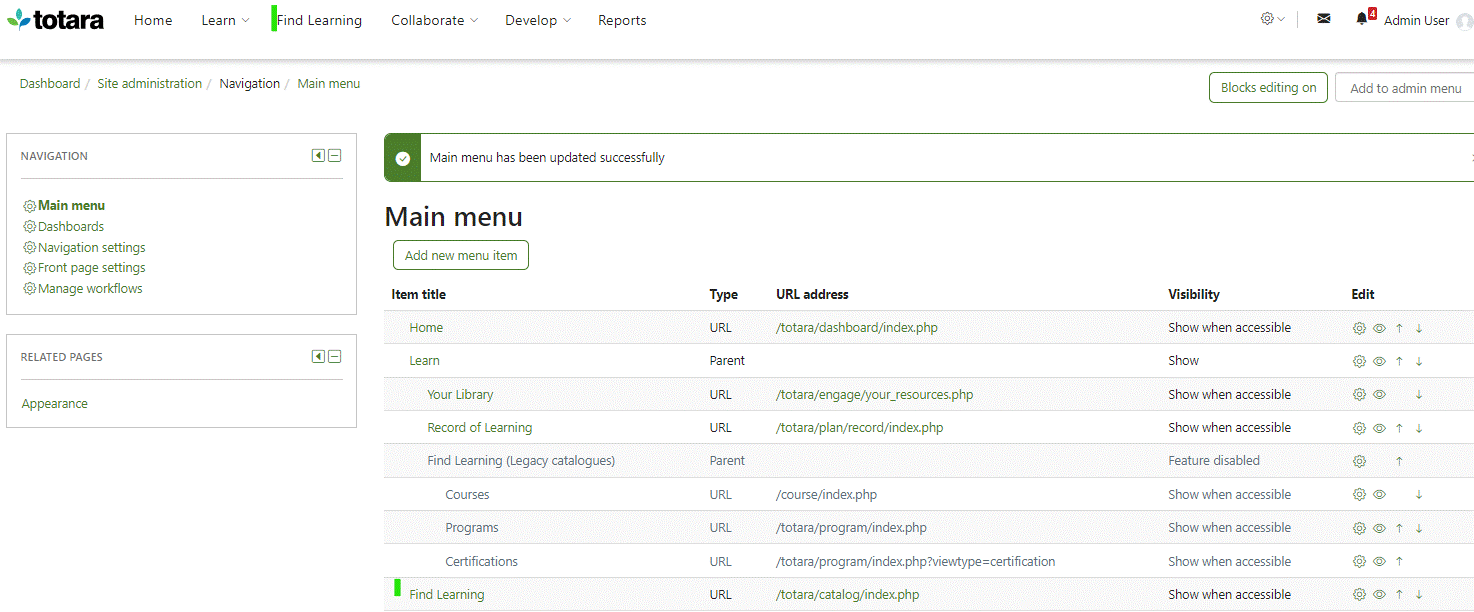
regards
Hi Craig,
Thanks for the reply. I did look in that area, but it's showing 'feature disabled' (see pic below). I searched in the help documentation regarding enabling/disabling a feature, but didn't find how to do that. How can we enable this?
Thanks again,
Natalie
Hi Natalie
Ok this is the legacy catalogue (report view) which has been replaced by the Grid view catalogue
You can choose this under Configure features > shared services settings > catalogue default view.
The new calaog provides a more visaul and customisable view of courses and other resources so may be a better option.
regards