We have upgraded to V17, previously on a book activity we could export this to MS Word. How do you do this in V17 ?
Date, time, and person who printed the book activities when printing to PDF, can this be turned off ?
Totara Learn Open Discussions
V17 Print book activity to MS Word
Hi Gill
I can't see a feature in the standard book activity to export this to Word. This may have been a third party plugin
It is possible to print the book by choose pdf as the printer and this will create a pdf file - the pdf file could also be converted to Word through a tool.
The printed pdf file doesn't included the time or person who printed it.
regards
I have just Print to PDF and the PDF is showing the time and person
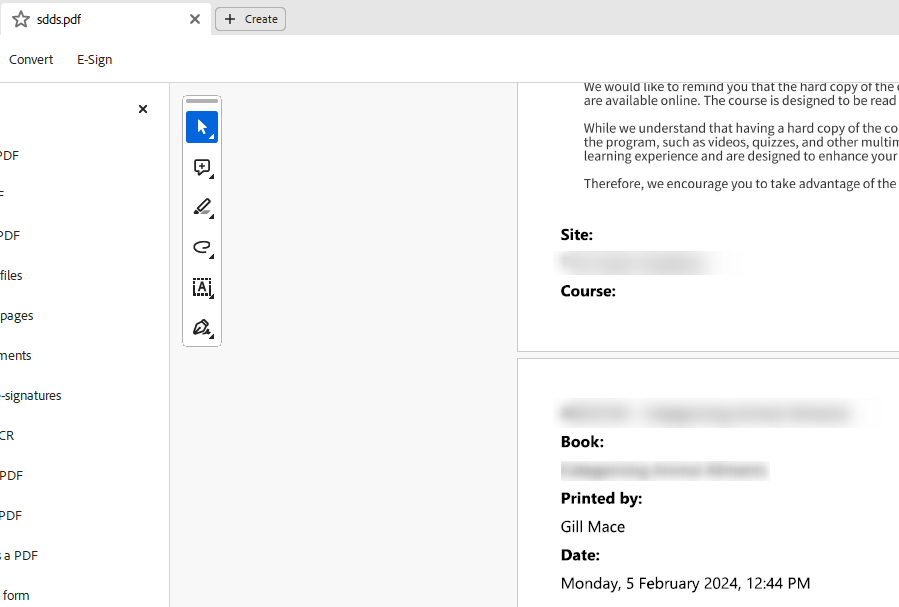
Hi Gill
There are a few pdf generators programs - the one I have installed is the Microsoft one and also the one that is associated with the Chrome browser . Your pdf generator looks like one with a lot more features
It is the pdf generator that is adding the author and time - there is probably an About button that will say what pdf software is that is being used.
regards