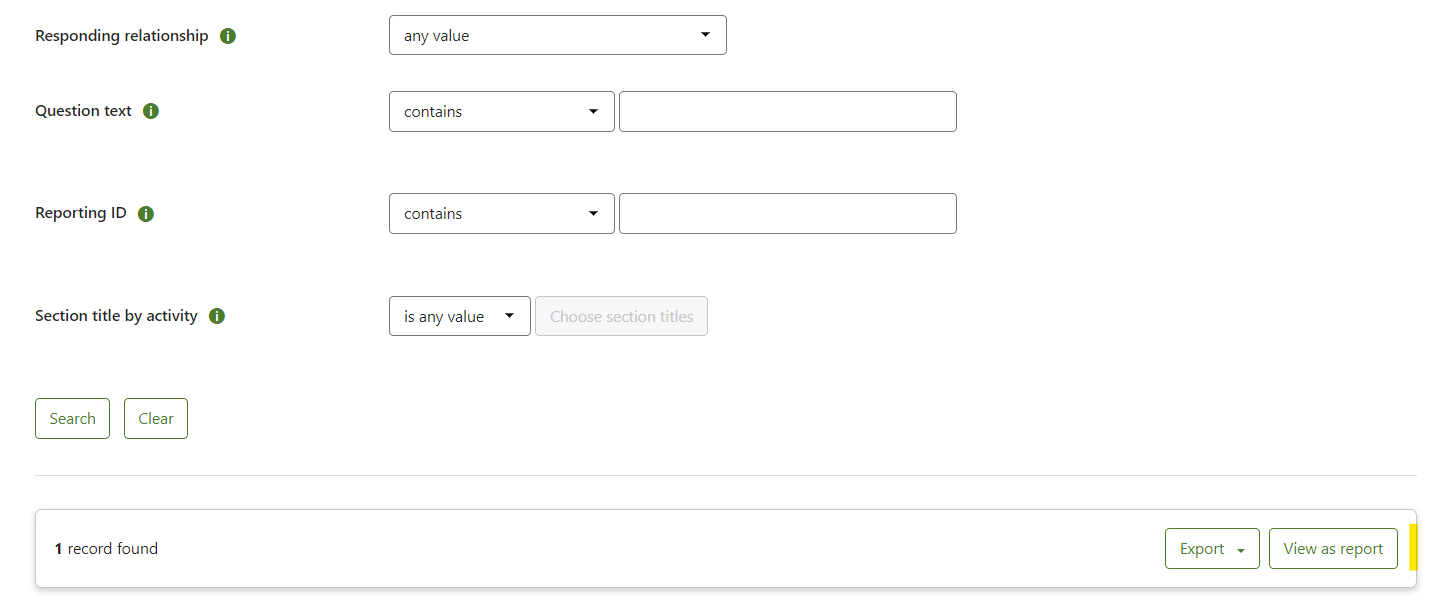I am trying to configure automatic reports from closed performance activities, but I cant seem to generate any customised reports for the Perform Module at all.
The Situation
There is a Salary Question in the Performance Appraisal for the Manager to answer, how can we pull this answer and send directly to our pay team to have the salary amended as per the Managers request?
Pulling reports for Perform is like pulling teeth! Any help or suggestions are greatly appreciated.