I currently have a random quiz with 5 questions, I wish to increase the random quiz questions to 10.
However, I have the following message.
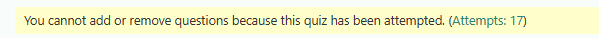
What is the best way to change this so I have 10 random questions available without affecting completion settings?
I am assuming I would need to create a brand new quiz for the course. Any other options?