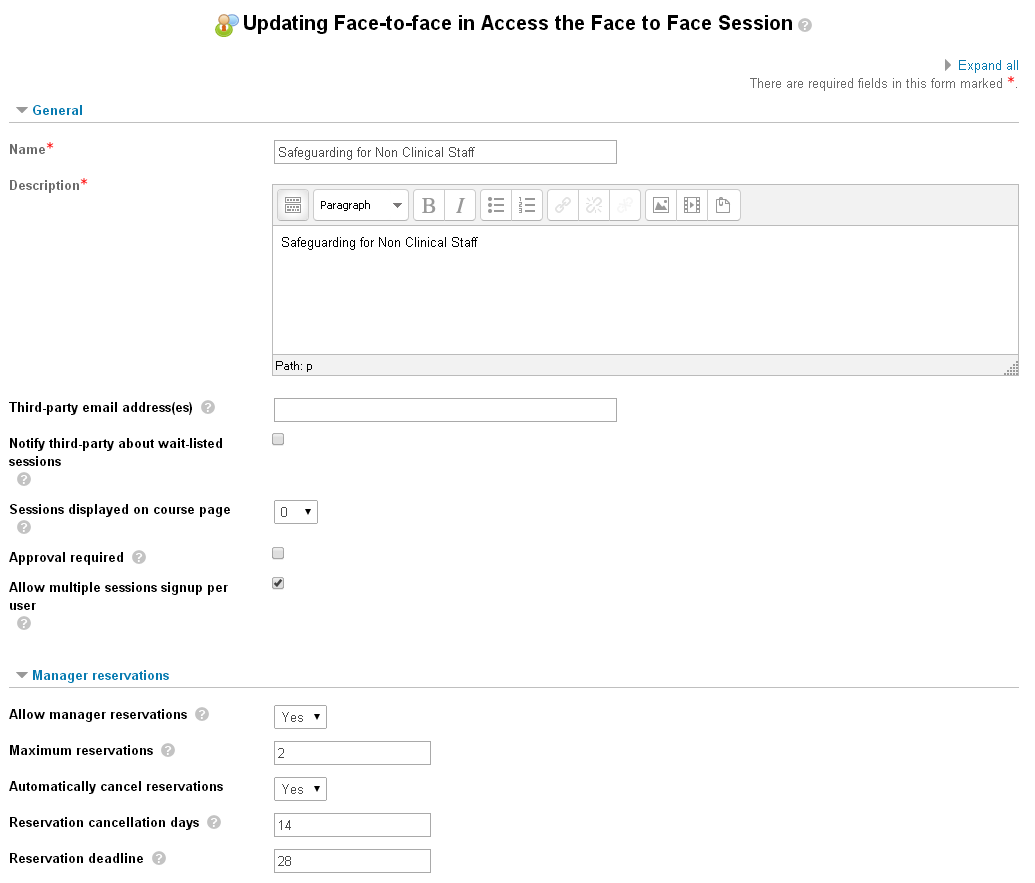Hi,
When a manager tries to book a member of their staff onto a Face to Face session, they have a list of Current allocations and Potential allocations and the ability to move staff from one side to the other. In the Current allocations list a list of which staff are on the current session and which staff are booked on to other sessions in the activity. Even if the Allow multiple sessions signup per user option is enabled, managers are not able to allocate a member of staff to more than one session, even if the previous bookings have now passed. Example:
- Bob books himself onto a Face to Face session. Bob doesn't turn up and gets marked as "No Show" for the session.
- Mary, Bob's manager, realises that Bob hasn't completed the session and goes to book him on. Bob is in the Current allocations list (having been booked onto a previous session) and therefore not in the Potential allocations so he can't be booked on.
As a slight aside, when setting the Maximum Reservations option for an activity, we were surprised that this is a limit for the activity rather than a per-session limit. Because a manager might have 50 staff, we need to set a high enough limit that they can book all 50 onto a particular course, but if we do that they might reserve whole classes of dates (since most classes are less than 50 spaces). Would it not make more sense, since the number of sessions within an activity can vary enormously, for the limit to be per session (so that we could allow managers to book / reserve no more than 4 spaces on any given class)?
Regards
Dan