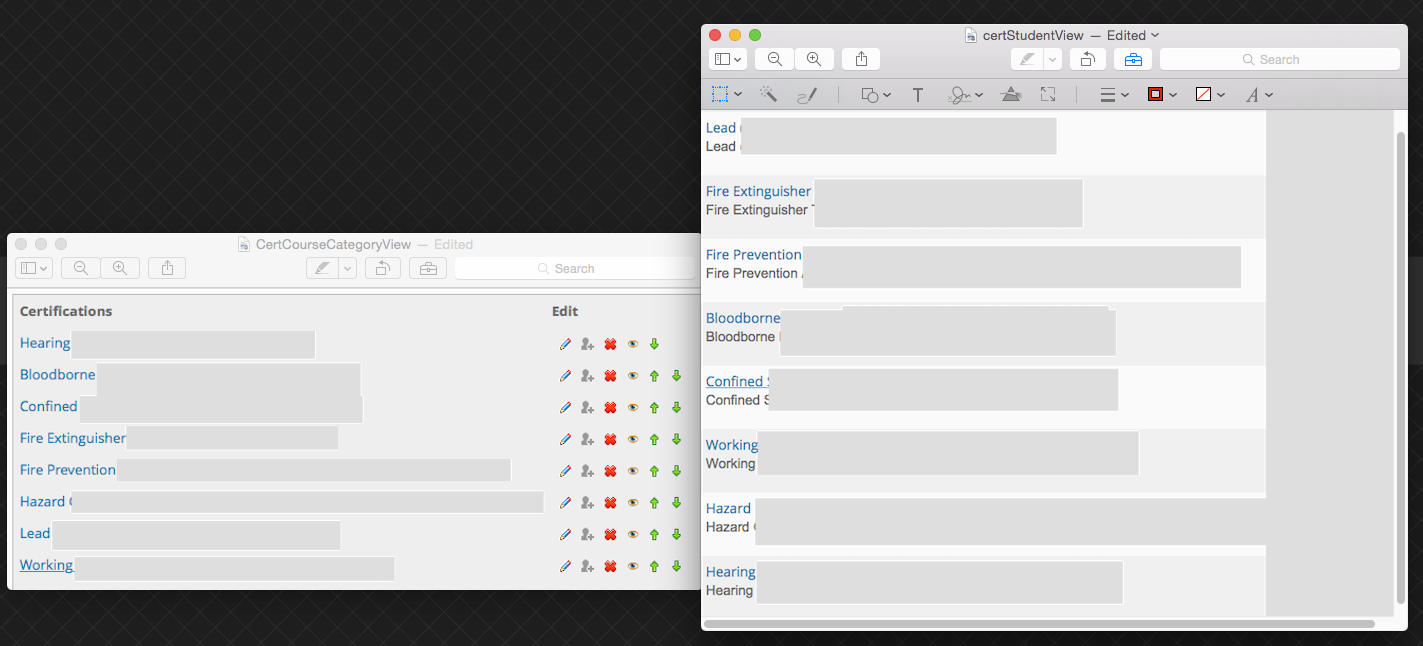Hi Patricia,
This is possible in Totara 2.6 and 2.7 using a new custom field and the enhanced course catalogue.
First, go to Site Administration > Courses > Custom Fields and switch to the "Programs/Certifications" tab. You can then create a new custom field and call this "Importance". Using the "menu of choices" option as a new custom field you could have a new option to rate certifications based on their importance for example on a scale of 1-10.
Once you've done this and have enabled the Enhanced Course Catalogue (advanced features) you can then click on the Find Learning tab and then choose Certifications. Here you'll see the option to "Edit this Report" (top right of page).
Next, click on the "Column" tab to add your newly created custom field as column (importance). Once you've saved the changes click to view the report (or click Find Learning tab > Certifications) and you'll now be able to sort based on the new column "Importance".
If you want, after sorting the new column based the ranking of its importance you could then hide the column and the list would remain in the order you've sorted this information. To do this, again click "Edit this report" and choose the Column tab and then click on the "eye icon" to hide the column.
I hope this helpful.
Cheers
Tom Wood
Totara Product Support