Hi, we are testing our new build for 2.5.28.1 on the sandbox and found this issue.
For some reason, some changeset between 2.5.23.1 and 2.5.28.1 might have trigger this behavior, although I'm not sure which changeset. Basically, as you can see in the following screenshots. before the upgrade (2.5.23.1), the user Adam, shows his "certification due date" is 3/31/2015:
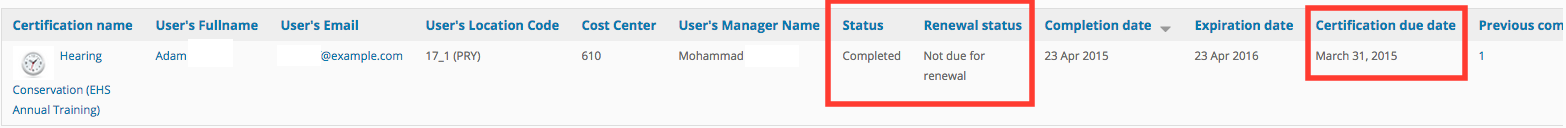
However, after the upgrade (2.5.28.1), the same user Adam, now shows that his "certification due date" is 9/2/2015.
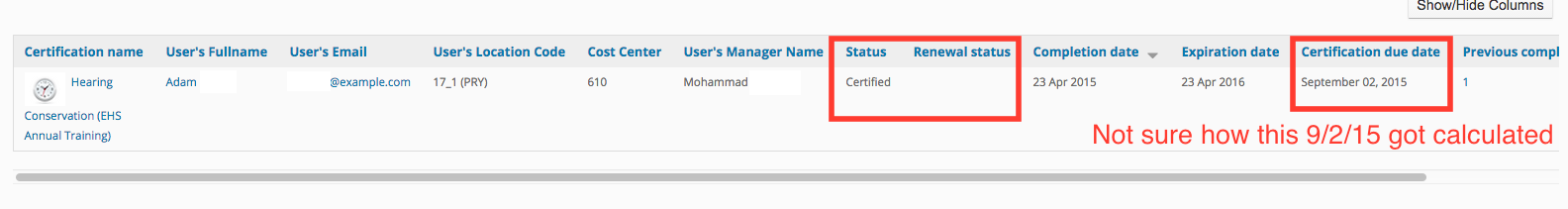
Does anyone know why, and which "changeset" this behavior is related to?
We know that for the "Status" and "Renewal status" strings changes are due to TL-6544, but not sure about why the "certification due date" would be changed too.
Also, if you click on the "Previous completion" (1) link, you will see:

This is consistent before and after the upgrade.
Basically this is what happened.
Last year (2014) we rolled out this "Hearing Conservation" training at around March 2014 (as a one-time only training "program"). And this user Adam completed the training on 4/28/2014.
Then, this year at around March 1st, 2015, we rolled out another automated recurring annual "certification" (with one month of due date), in the hope that it will replace the old "one-time" only training program that we rolled out in 2014. I think this is why in the first screenshot, we are seeing the "certification due date" as March 31st, 2015.
So you could imagine that in the "Messages" tab setting, we did not have the "enrollment" message setup. We only had the "RECERTIFICATION WINDOW OPEN" message setup, as well as the "RECERTIFICATION WINDOW DUE TO CLOSE" message setup (for 1 week and 1 day).
Now I wonder for 2.5.28.1, which "date" would the "RECERTIFICATION WINDOW DUE TO CLOSE" use for sending out automated messages? For the "Recertification date" option, we are using the "Use certification completion date" (user dependent). So for Adam, he completed this training this year (2015) on 4/23/2015. Would he get the next RECERTIFICATION WINDOW OPEN message on 3/23/2016 next year? Thanks!
