We have followed the HR Import instructions on how to format the dates in the CSV file, but they still show up blank after the HR Import runs without any errors. On the Totara help site it says to format as '2015 07 29' without any dashes or slashes and shows them with spaces in between. We've tried that as well as just trying different combinations instead and still can't get the dates to populate. Any ideas?
Best practice forum (Archived)
User Profile Fields of DATE Type Not Loading
Hi John
I tried this out by inputting the date in a spreadsheet and you can input the date in a variety of ways with / month names, short numbers eg 31/01/15, 31 Jan 2015, 2015/01/31
You need to check in your spreadsheet that the date looks OK when you format the column as a date. This should then import the data in for custom date fields and standard fields.
Craig
John I'm having the same issue with a Totara Sync CSV file. I've tried dates in all formats and nothing. It's currently an issue I've logged with our partner so I'll let you know if I hear anything back from them with an issue.
One thing I did see when debugging was on was there was a message about the sync.php file not having an index on a specific line for the custom date field I'm using.
I'll keep my eyes out for posts on how you get on too.
Hi John,
AS Craig suggested the date format I use is MM/DD/YYYY this works.
I use excel and this seems to work well saving as CSV (MSDOS)
I have included a sample CSV that I use to show the use of some of the custom fields. notably a menu item and of course the custome field for a date "Date of Hire" hope this helps.
From what I recall, the date format for custom user profile date fields is dependent upon the CSV Import date format defined at Site administration / ▶ Location / ▶ Location settings
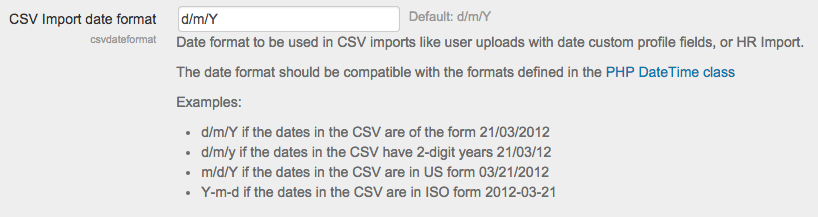
It has been a while since I dealt with that so I don't remember for sure, but its worth checking out.
Note that if you change this setting, it could affect CSV import features you may use elsewhere in the site.
Hi Jamie
This does look as though this is where the format is set but when I tested the date was able to be input in a variety of date formats and the spreadsheet would convert this to the equivalent five digit number for the date which was able to be imported into a custom date field.
I think the sever date format needs to match the spreadsheet regional date format so if using a server in US you may have to change the spreadsheet to US date too.
