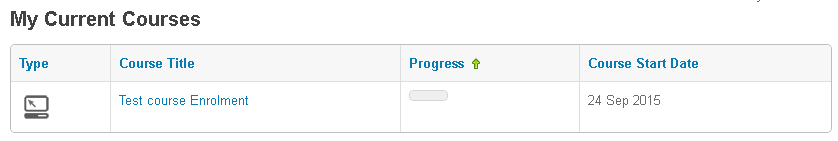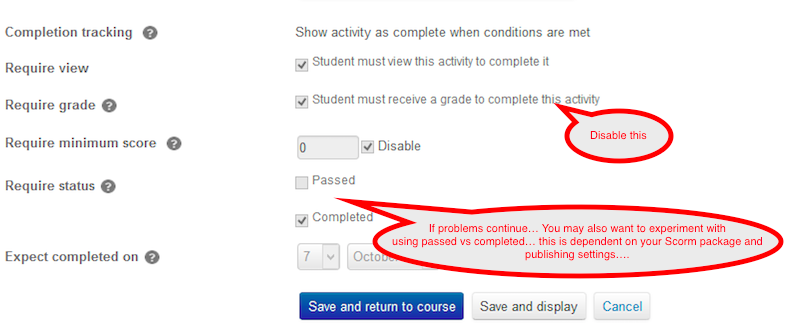Hi Roxi. I think you should try to disable the setting in the scorm activity completion settings for "require grade". If it is not possible to receive a grade from the scorm package then I think this setting should not be enabled.
The basic idea of each activity's completion settings is to define what it means to be "complete." Some activities you might configure to only require the user to click (view) the activity. Other activities might make sense to require a minimum grade (like a quiz). Other activities, like your specific Scorm, only requires that the user completes the scorm activity, as per how the scorm package itself is designed and configured. So I recommend that you disable the "require a grade" option in the scorm activity completion settings.
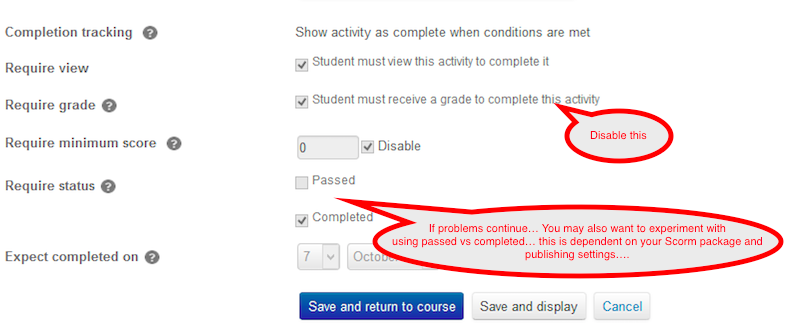
To change this setting, the scorm activity will probably prompt you to "unlock completion and delete completion data." If, and only if, the course is not in use in production (in other words, no "real" learners have engaged in the course, and only testing is occurring), I would recommend you click that button to clear out completion data for this scorm activity.
Next, go to the course completion settings (At Course Administration -> Course Completion ) click the button (if it exists) to "unlock criteria and delete existing completion data) IF AND ONLY if the course is not in use in production (in other words, no "real" learners have engaged in the course, and only testing is occurring).
Now wait for cron to run, or force/manually a cron to run.
Hope that makes sense.