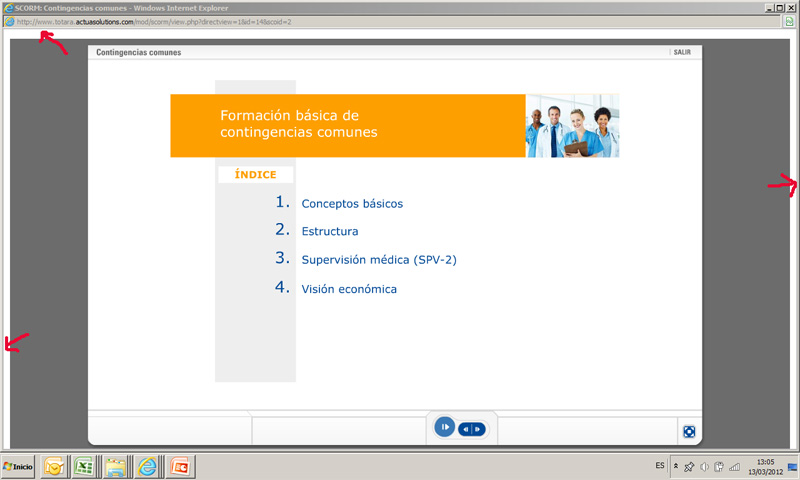I am trying to link a SCORM package directly from the course page rather than a link to another page then the object. I have searched and found the "direct view" topics but the option "launch direct from course" does not work for me in the hosted Totara.
There was a side bar that was titled "scorm launch bypasser", but I can not find where to add this.
Best practice forum (Archived)
SCORM package - "direct view" not working
Hi Chris
You should add the SCORM package as an activity in a Totara course.
The SCORM needs to be saved in SCORM 1.2 format as this is compatible with Totara.
Go to the course - select Turn editing on
select Add an Activity and select SCORM/AICC
In the package file box upload the SCORM file
Select Show advanced options for the SCORM wheer you can change some things such as stage size.
The SCORM package can pass data to Totara which can be seen through the gradebook - show details in the course or through the SCORM report source in the report builder.
Craig
Craig, can add a scorm file no problem, it is just getting it to launch directly from that page rather than linking to a new page and then poping up. There was a column that was header "SCORM launch bypasser" but i can not get it back.
I am not sure where the option SCORM launch bypasser is.
When you select Show Advanced there should be some options under Display package with one being launch direct from course, is this what launch bypassing does?
Are there some SCORM experts who can help clarify this - I haven't had much luck when searching for this term.
Craig
Hi,
I have published a SCORM package made with Articulate Studio '09 and when the pop-up window is launched the screen only shows part of the player.
Please see attached screen capture.
Is there a way to avoid this and show 100% of the screen?
Thanks,
Mario
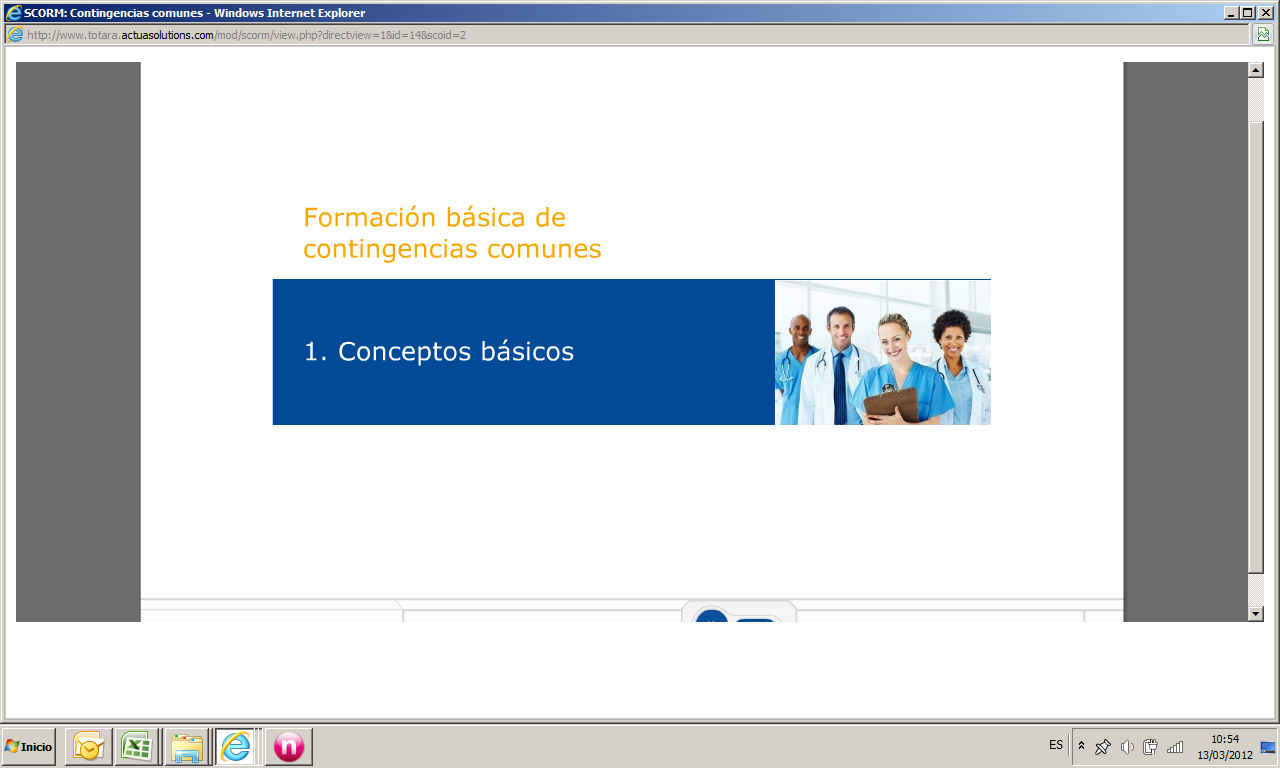
Hi Fergal,
Much better. I have set up the stage size to 1080 x 700 and I see all the player even though I still get a white background than I don't get when accessing the pop-up window from the structure page. see attached screen capture.
Probably something to improve in next Totara version.
Mario