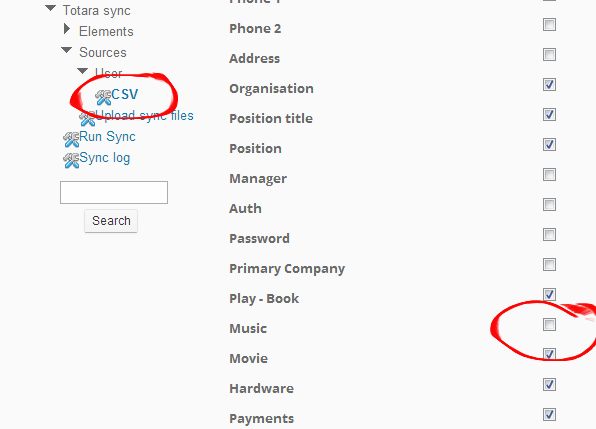Hello
Issue with Totara Sync when renaming custom field shortname (Totara 2.2.15)
We have setup a number of custom fields on the user profiel that we are syncing with Totara Sync. however after renaming a filed's shortname, we noticed that it could no longer be used when setting up the source settings on the Totara sync > sources > user - CSV source settings page. I can select the field and save the selection but after the page refreshes the selection is not saved. If however I change the short name back to what it was I can again use the field in Totara Sync.
I take it that this is a bug?
Regards
Bodo