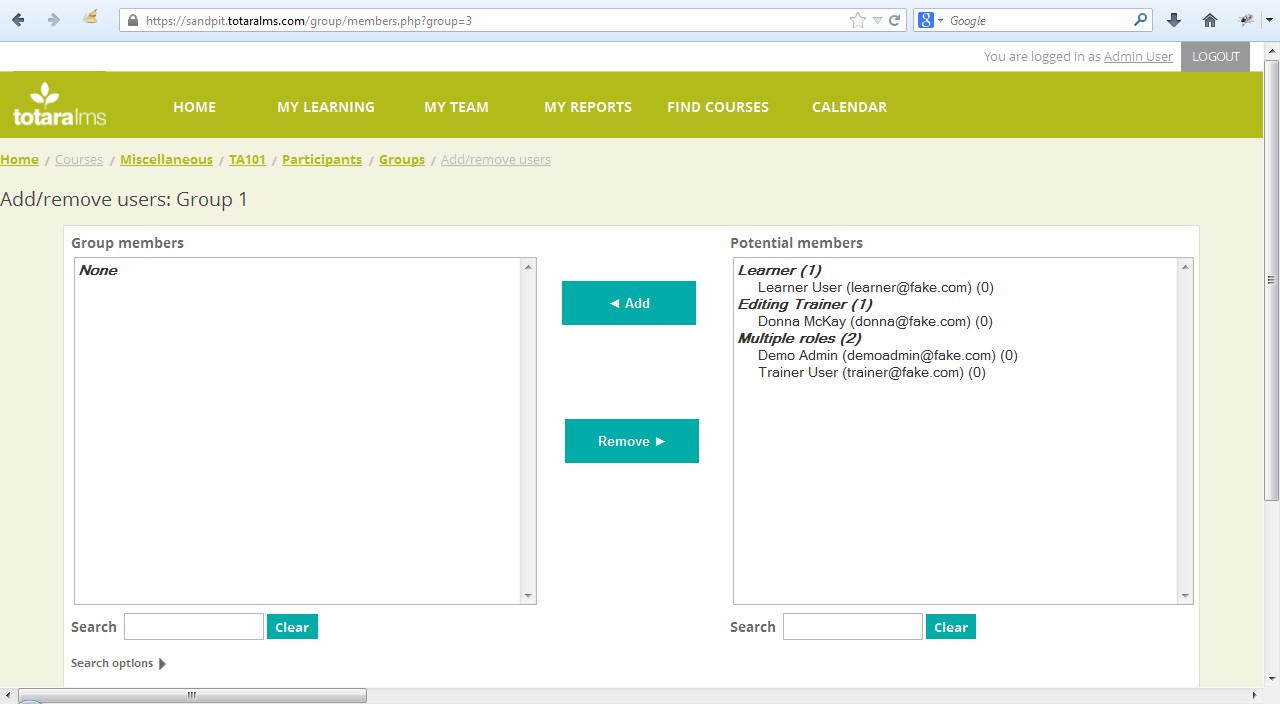Best practice forum (Archived)
This forum discussion has been removed
Hi Fergal
The group functionality is visible under Courses Settings > Users > Groups .
You should be able to see this on your version as it is visible on sandpit. totaralms.com. If not then the settings block may be docked and not visible.
Craig
Hi James
There has been some discussions with Totara partners and in Moodle https://tracker.moodle.org/browse/MDL-28946 on implementing the different definitions on multi tenanting and ways this can be accomplished.
It looks like this has not progressed and has been put off to Moodle/Totara 2.4 at least. There have been some solutions that go some of the way including one from (Totara partner Androgogic) who have developed a multi-tenant capability that you might be interested in seeing? It uses category permissions and a custom catalogue that is sensitive to Organisation. They are happy to show you if you are interested.
As far as restricting access to reports to a particular tenant organisation there is in the Report builder the Content tab that has a setting show records from staff in the users organisation with the option to include staff at or below users organisation.
Alternatively roles for an organisation can be setup and using the access tab only certain roles can access the report (this could be a bit messy to administer though so only suitable if organisation and report structure simple)
Craig
Hi Fergal
I think you are talking about the interface below which is available in Totara using the same menu Settings > Course administration > Users > Groups
If this isn't appearing then you may not have right permissions or your Totara may have not be properly installed and needs to be upgraded to fix.