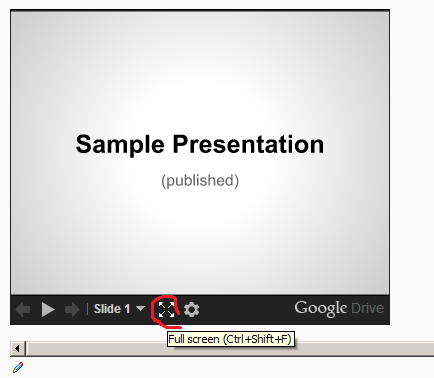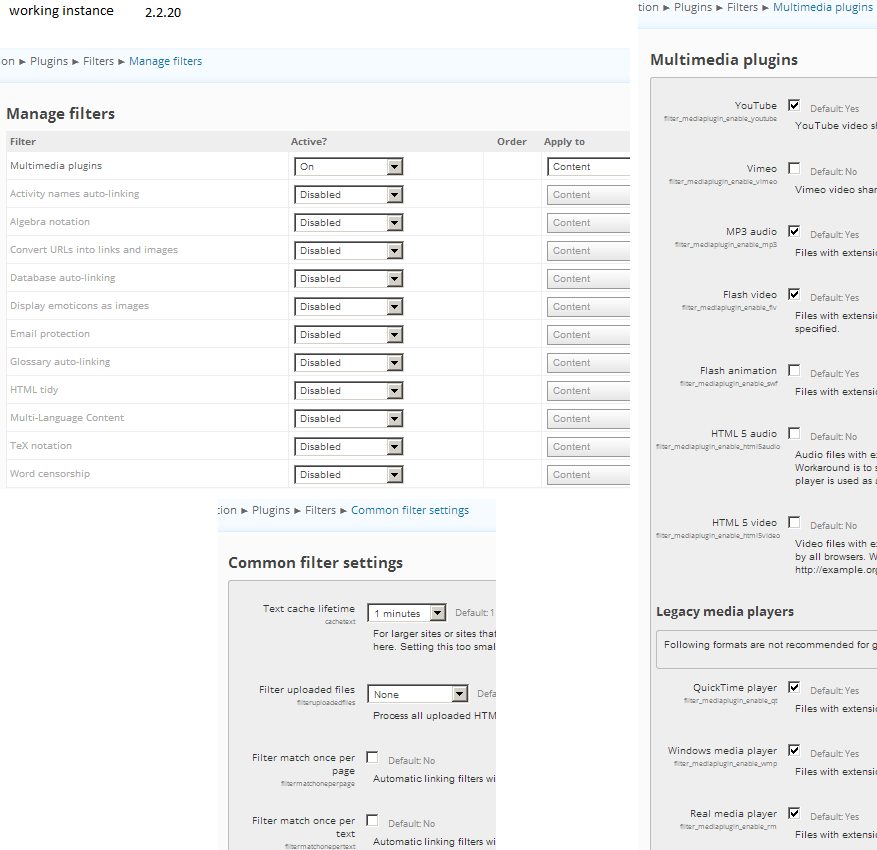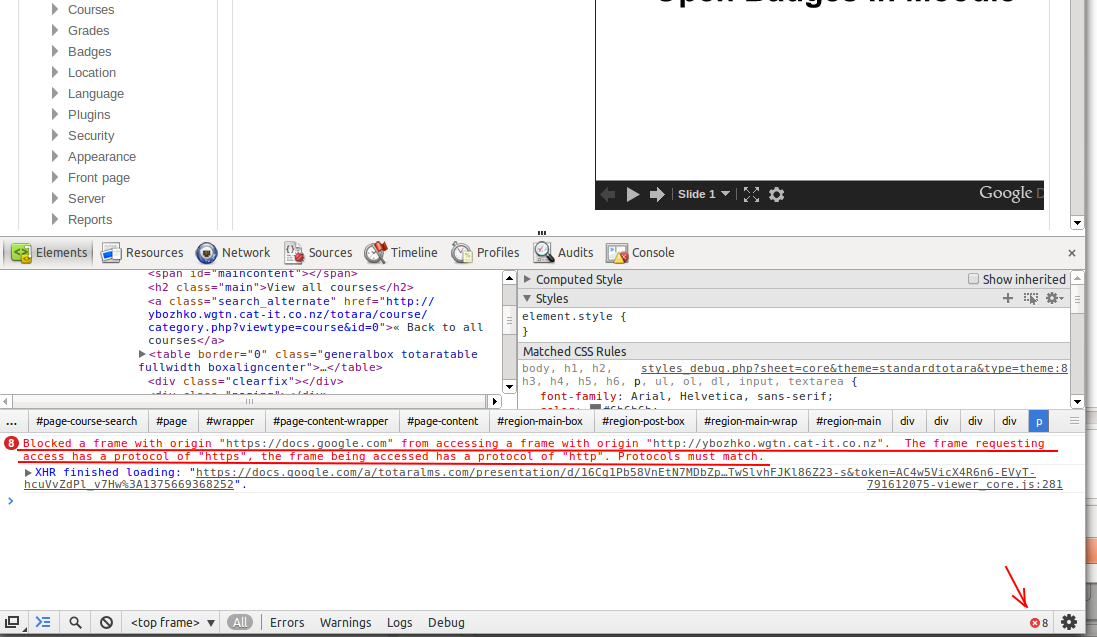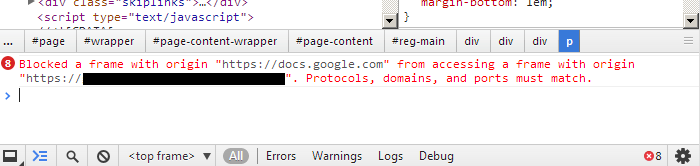I have a Google Presentation embedded on a course on 2.2.19, and for some reason, the full screen button for it is not working. All of the other slide buttons can be clicked on.
I thought it might be a browser or presentation setting, but the same embed code works on other 2.2 versions before and after it, and also on 2.4. I've also checked the multimedia settings to see if there was anything in there that would fix this.
I'm sure I'm missing something—is there another setting that's blocking full screen, or is there another factor at play?
Here's the embed code I used:
<p><iframe src="https://docs.google.com/presentation/embed?id=1N8MDFKrhXnUqp6KRWbO4ZryWmIBsoQBApCCH2LFx2P8&start=false&loop=false&delayms=3000" frameborder="0" width="380" height="316" allowfullscreen="true" mozallowfullscreen="true" webkitallowfullscreen="true"></iframe></p>