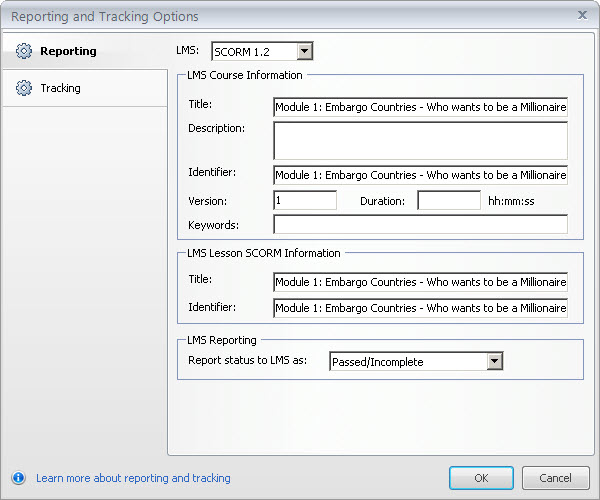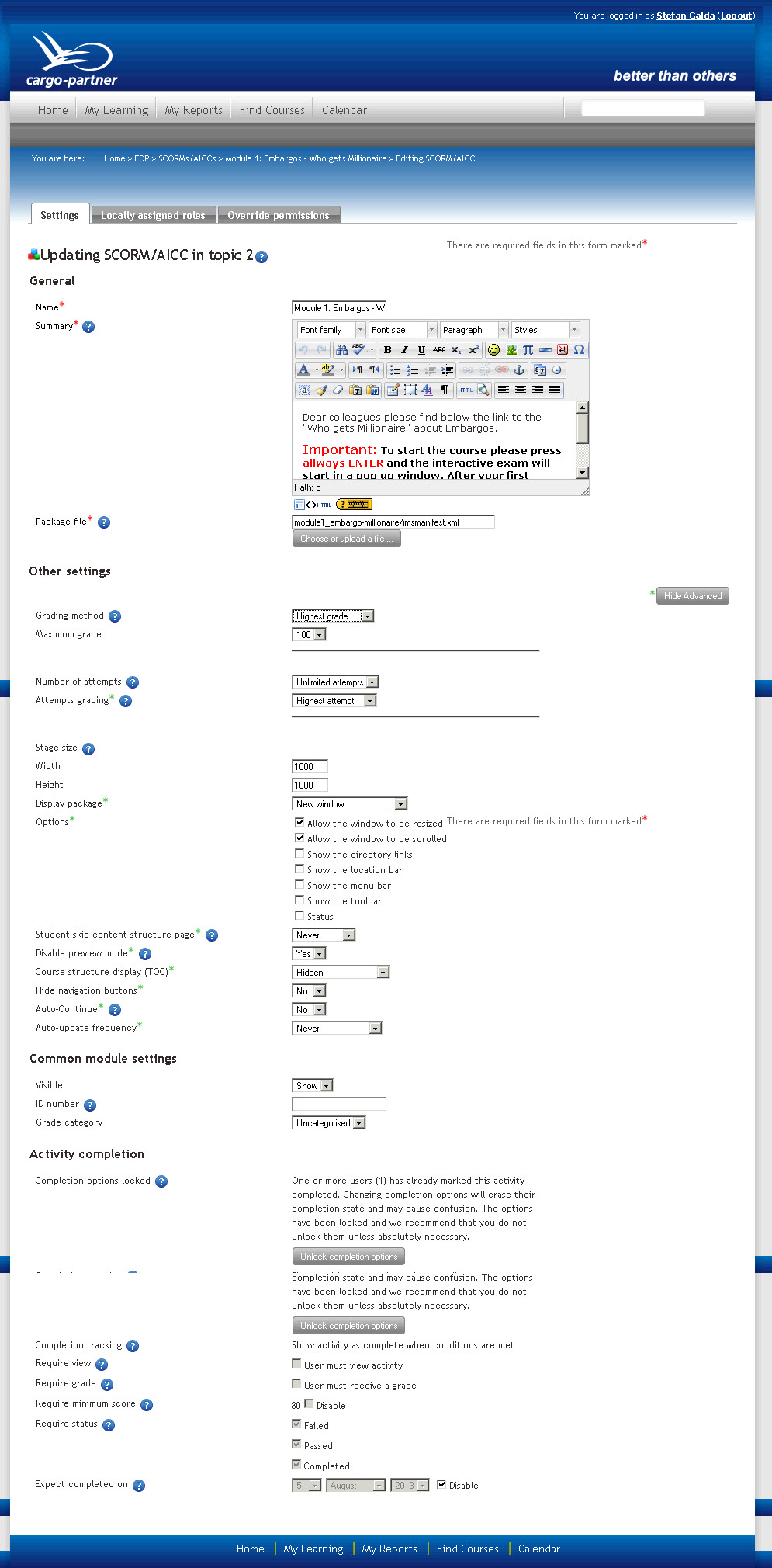Good morning all,
I kindly ask you to help me and share your experience with the following issue - as I am pretty sure there must be an easy solution.
We have created a course were we embedded a SCORM activity which is a SCORM test created in Articulate an uploaded as SCORM 1.2
We now face the problem that only when users start their attempt via pressing enter (in picture number 3) and enabling the checkbox "Start new attempt" get a result submitted and an attempt counted.
If users use the link (in picture number 1) or just press "enter" without enabling the check box "Start new attempt" (in picture number 2) there is no attempt counted and no test result submitted :-(
My problem is that users might do the test and successfully finish but I cannot see it and report it - which is quite obvious a serious problem for deploying the course.
Is there a problem to prevent this problem e.g. change settings so that only the "Enter" button is displayed and not the link to the test?

If you have any idea how to solve the problem please let me know.
cheers Stefan
Note: I am also confused as in the settings there is the option to allow an preview mode which is disabled, and when enabling this "Preview" checkbox additional check boxes are displayed for the users.