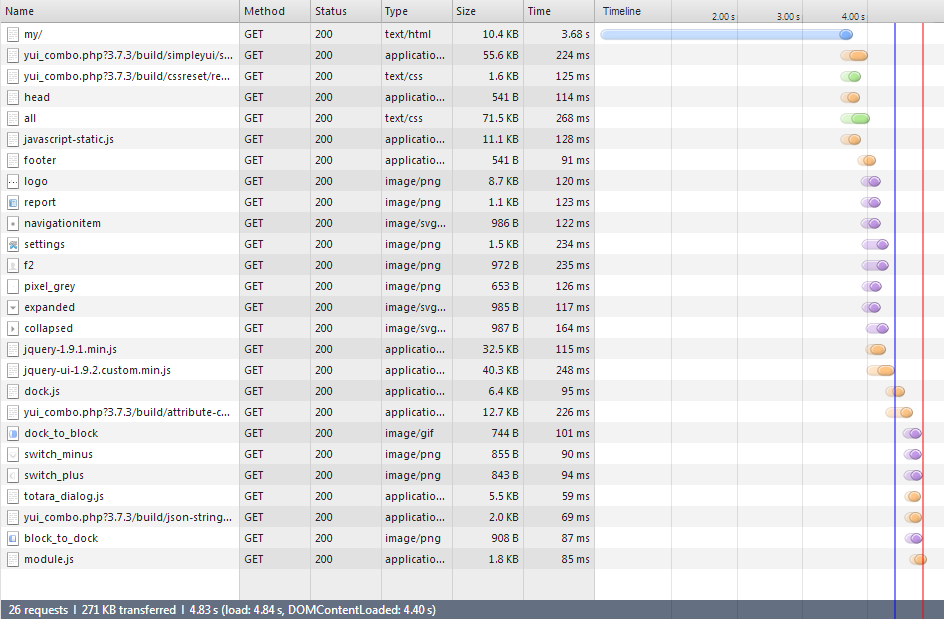I am new to Totara and have been installing our recently purchased copy Totara on a fresh server. It seems to work, but I am getting much slower performance than I would have expected.
I have not yet added any content or users, so I would expect it to be pretty snappy. However, it takes 1.5+ seconds to load each page as I navigate. See attached network timing from Chrome showing the issue.
I have run ApacheBench on the server directly which shows the same issue, so would indicate it is a server rather than a network issue:
This is ApacheBench, Version 2.3 <$Revision: 655654 $>
Copyright 1996 Adam Twiss, Zeus Technology Ltd, http://www.zeustech.net/
Licensed to The Apache Software Foundation, http://www.apache.org/
Benchmarking totara-test.example.com (be patient).....done
Server Software: Apache/2.2.15
Server Hostname: totara-test.example.com
Server Port: 80
Document Path: /my/
Document Length: 106569 bytes
Concurrency Level: 1
Time taken for tests: 1.569 seconds
Complete requests: 1
Failed requests: 0
Write errors: 0
Total transferred: 107021 bytes
HTML transferred: 106569 bytes
Requests per second: 0.64 [#/sec] (mean)
Time per request: 1569.418 [ms] (mean)
Time per request: 1569.418 [ms] (mean, across all concurrent requests)
Transfer rate: 66.59 [Kbytes/sec] received
Connection Times (ms)
min mean[+/-sd] median max
Connect: 0 0 0.0 0 0
Processing: 1569 1569 0.0 1569 1569
Waiting: 1323 1323 0.0 1323 1323
Total: 1569 1569 0.0 1569 1569
The server is a single Rackspace Cloud instance (1GB RAM, 2GHz vCPU), running:
- CentOS 6.4
- Apache 2.2.15
- PHP 5.3.3
- MySQL 5.1.69
I have enabled memcache for caching, but that doesn't seem to have made a difference.
I have enabled MySQL query caching and used mysqltuner.pl to tweak other options, but again this has not helped the Totara page load times.
Firstly, could someone confirm that these load times are unusual? I would expect maybe a few hundred milliseconds -- is that reasonable?
Secondly, does anyone have ideas of what I could try next? Is there a diagnostics mode or tool I could use to locate the bottleneck that is causing the slowness?
Many thanks,
Fraser