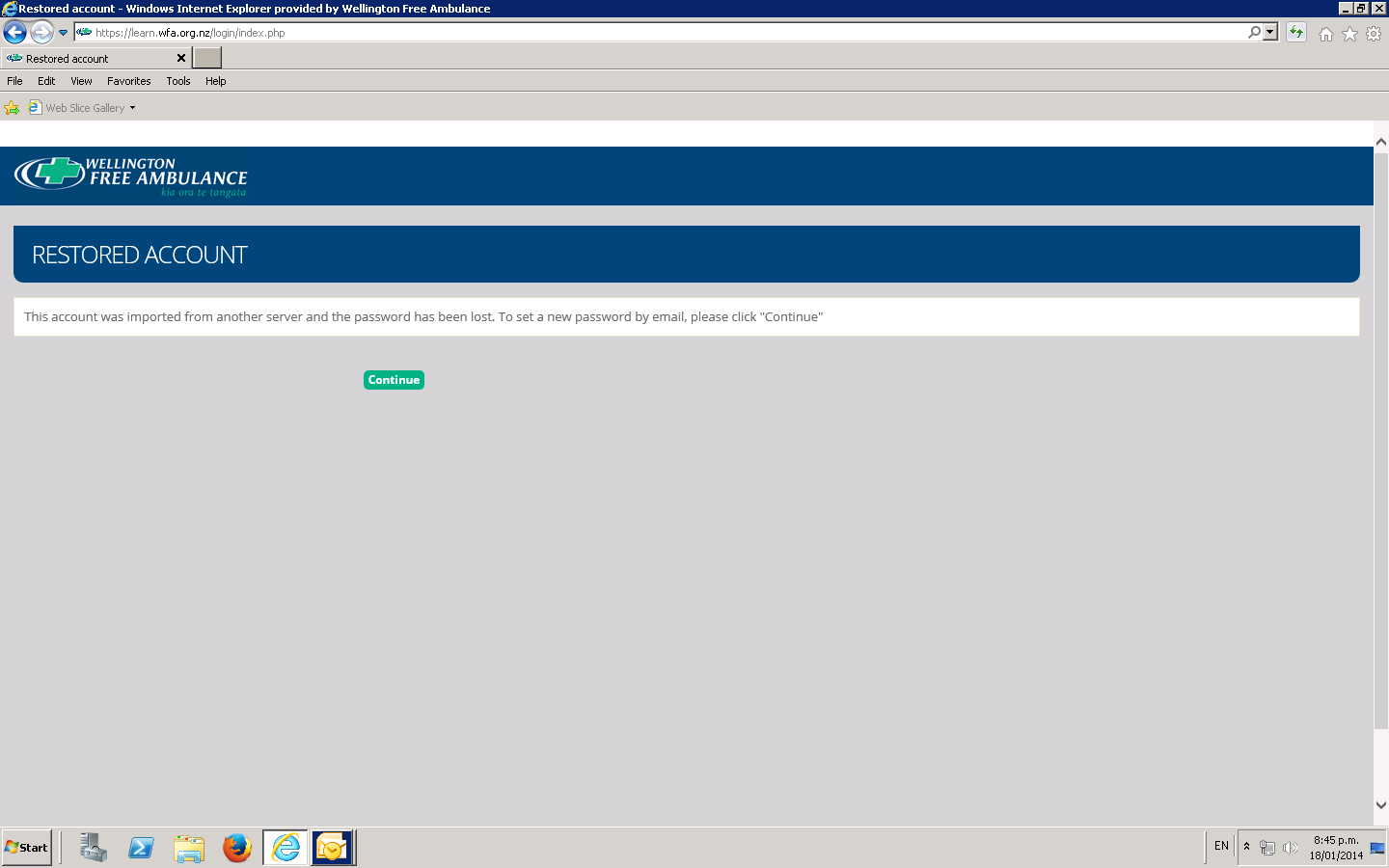Hi Todd,
Strange one this, but as far as I can tell it looks like a course that you (or maybe someone with the same username years ago?) were a learner on was backed up long ago on an old Moodle 1.9/Totara 1.1 site which contained this bug:
https://tracker.moodle.org/browse/MDL-20838
When this course was restored a new user account was created and had the password set to 'restored' which apparently was done deliberately by Moodle here:
https://tracker.moodle.org/browse/MDL-20846
So now you are supposed to go through the usual new password request functionality by clicking continue - though that working would depend on what the email address is in the "restored" account.
I suspect there might actually be two accounts now, one which works and one which is set to go through the password restore functionality. Your Totara system administrator will need to check what accounts exist with your username. If only one, reset the password properly. If there are two deleting the record in mdl_user that has the password field set to 'restored' instead of the usual md5 hash should clear things up.