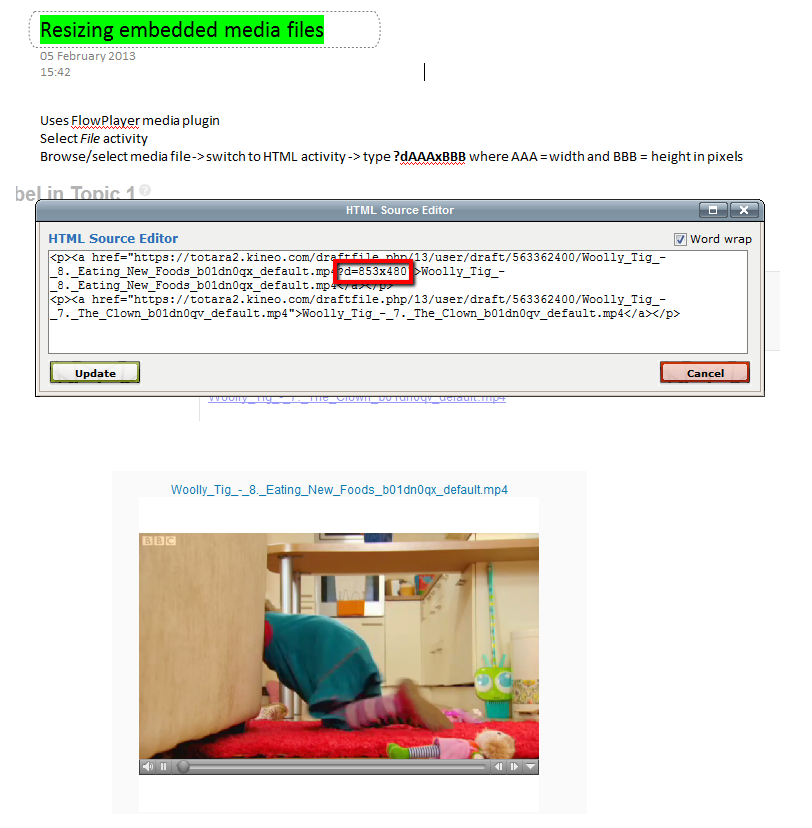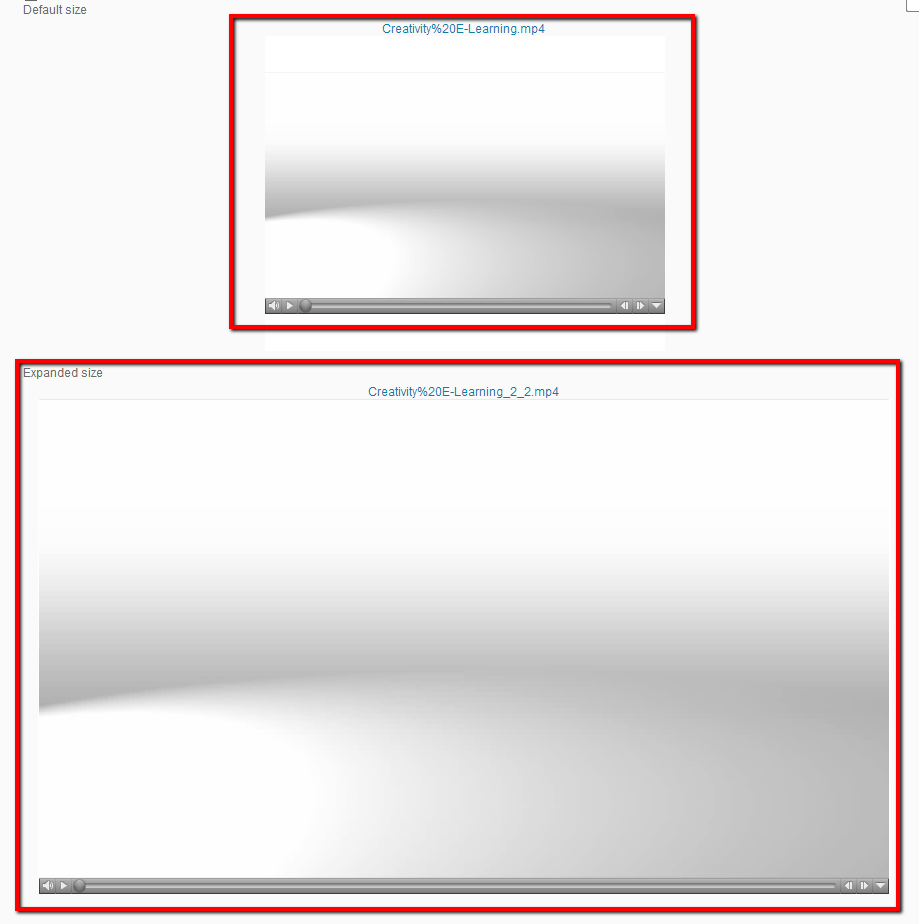Hi George
OK - have spent this morning running thru this on 2.2.15 and 2.6.0.1 sites. Both had the same Multiimedia plugons enabled and filters/media embedding options set the same.
This is what I did
- Create a label resource and upload a media clip using the Insert Moodle Media icon
- Then switch the view in HTML, so click Edit HTML Source icon
- At the end of the link, I have added the definitive display size of the player on my course page (in bold) <a href="http://localhost/totaralms-2.2.15/draftfile.php/5/user/draft/652160644/Creativity%20E-Learning_2_2.mp4?d=853x480">
- So adding ?d=853x480 increases the size if the player on the course page
Looking at my screen shot you can see the same clip, one is the default size and the second expanded
I'm pleased to say these steps worked indentically in both releases so I guess there maybe was a config issue with the client sites I was accessing.
Hope that makes sense. Thanks for your help and hope I didnt waste too much of your time!
Cheers
James